ProfiCAD 7.5.6
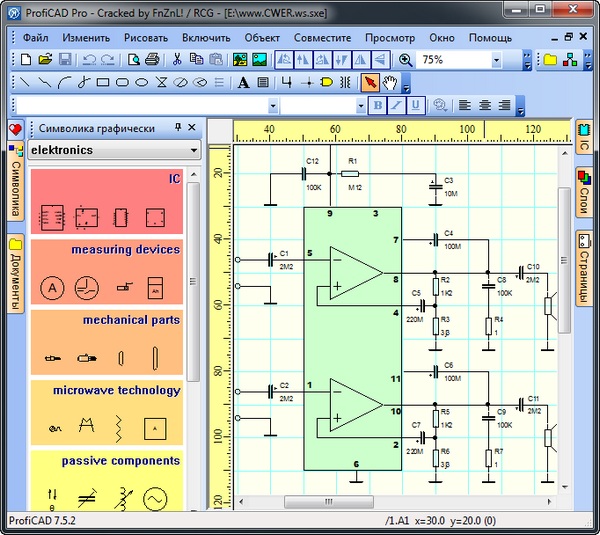
ProfiCAD – простое и удобное приложение для создания документации по электрическим схемам. Это профессиональный инструмент, который не требует специальных знаний.
Особенности программы:
- легкая в изучении и использовании - перетаскивайте символы на рисунок
- низкие системные требования - работает на любом ПК с Windows 2000 и выше
- поддержка Уникода - может использовать любой язык, любой технический символ
- база из 700 символов - новые символы могут быть легко созданы
- выдает таблицу соединений и ведомость материалов
- выдает список проводов

ОС: Windows XP, Vista, Windows 7 и 8.
Изменения в версии 7.5.6:
Two new buttons have been added to the title block settings dialogue box (F12 – Document – Title block):
Save – lets you save a title block on a disk. Useful when you no longer have the original title block inserted into the drawing.
Reload – lets you reload a title block. Useful when you have made changes to a title block and want them to apply to the title block in the drawing.
Easier filling of the title block fields
Right-clicking on the drawing area displays a menu with the item fill in title block.
Wires numbering
In program settings (F12), there is a new dialogue window called Wire numbering
If the box enable wire numbering is checked, every new wire is numbered. If the box pad with leading zeros is checked, the wire numbers are padded up to a certain number of digits specified in the text box number of digits.
Another option is to leave the automatic wire numbering disabled and number the wires again once the drawing is completed. The renumber button serves that purpose.
Скачать программу ProfiCAD 7.5.6 (7,89 МБ):

