onOne PhotoTools 2 PRO Adobe Photoshop Plug-ins
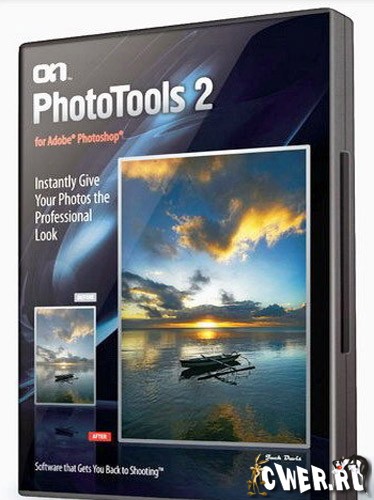
onOne PhotoTools 2 Professional Edition Adobe Photoshop Plug-ins - перечень плагинов, с помощью которых качество изображения заметно улучшаеться
onOne PhotoTools 2 Professional Edition Adobe Photoshop Plug-ins - 477 MB
PhotoTools 2 Professional Edition is the fastest way to add a professional look to your photos. You get hundreds of professional grade photographic effects designed by Jack Davis, Kevin Kubota and onOne Software in-house Photoshop professionals, all wrapped up in an easy-to-use program making this the fastest and easiest way to make your photos stand out from the crowd. With PhotoTools 2 Professional Edition, you can preview, stack and combine effects to produce professional results in just a few clicks.

You can even save an effects combination as a preset and use it not only with Photoshop, but also with Lightroom 2. Whether you are a professional photographer or an amateur, your work?ow just got a lot easier with PhotoTools 2 Professional Edition.
New Features:
New Effects Library: The new Effects Library makes it easier to find just the right effects. The new library consolidates the categories, effects list, previews, descriptions and options into one location with a logical workflow. You can even mark your favorite effects and presets so you can find them quickly.
Improved Category Mode: The Category mode divides effects into common workflow steps such as Image Optimization, Portrait Enhance, Landscape Enhance, Color Tints, etc. Choosing a category reveals the available effects within. Just work top to bottom to add effects in the proper workflow order.
New Keyword Mode: Using emotive keywords and descriptors, photographers can narrow down the list of effects to just those that match their unique search criteria.
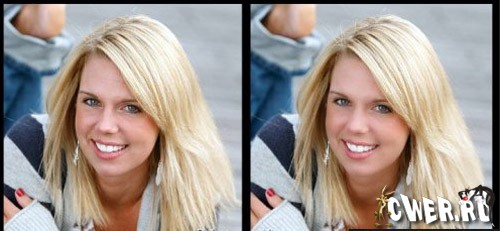
New Preset Mode: This new mode displays a list of presets or effects "recipes" that are included with PhotoTools as well as any presets that you have created for yourself.
Additionally, any presets that you have downloaded for free from the onOne Exchange, a community site dedicated to PhotoTools users, will appear in this list as well.

Presets: Presets can be assigned keywords as well as other metadata like creator and description for easy searching. Presets now contain large before and after previews so you can see what a preset does just like an individual effect. And now your most recently used stacks of effects are automatically saved as last used presets so you don't have to remember what settings you used on your last masterpiece.
Improved Previews: A new preview mode that includes dozens of large before and after previews for each effect and its options to help photographers make the best choices for enhancing their photographs.
New Photographic Effects: Includes dozens of new effects to meet the needs of today's digital photographers. Includes new Vintage and Paint-In effects as well as dozens of improvements to existing effects. PhotoTools 2 Professional Edition expands upon the Standard Edition with additional photographic effects developed by professional wedding photographer Kevin Kubota and Photoshop guru Jack Davis.
New Support for Adobe Photoshop Lightroom: Photographers can now use PhotoTools 2 Professional Edition inside the work?ow applications they use day-in and day-out. Inside of Lightroom 2, photographers can apply any of their PhotoTools 2 PE presets to a single image or group of images. Photographers can also open an image directly from Lightroom into PhotoTools 2 PE for manual adjustments. This provides a seamless, integrated workflow. In Lightroom, photographers can even use from the export dialog to apply a preset to batch processed export images. PhotoTools 2 PE support for Lightroom 2 requires Photoshop CS2, CS3 or CS4 to be installed as well.

New Masking Controls: The ability to selectively apply each effect in the stack. Users can use the new Masking Brush to selectively apply each effect to the image. This opens a whole new world of control for users. Using the Masking Brush is just like using a layer mask in Photoshop to hide or reveal the effect in specific, user-defined areas of the image. The Masking Brush even supports pressure-sensitive Wacom tablets for the ultimate in control.
Video Support: Photographers can now use PhotoTools 2 on short video clips inside of Photoshop CS3 Extended and Photoshop CS4 Extended. Imagine the power of adding your favorite PhotoTools 2 eect or stack of eects to your video!
Easy Access to the onOne Exchange: The onOne Exchange is a new community website managed by onOne Software that enables users of PhotoTools 2 to download free presets for their own use. Presets are easily imported into PhotoTools 2 directly from the File menu. Users of PhotoTools 2 can also upload any presets that they have created in PhotoTools 2 to be shared with other PhotoTools 2 users.
Access to this new site is built directly into the PhotoTools 2 user interface.
System Requirements:
OS: Windows XP SP2 or Windows Vista.
Host application: Adobe Photoshop CS2, CS3, CS4. Photoshop CS3 Extended or CS4 Extended is required for working on videos.
Optional Host Application: Adobe Photoshop Lightroom 2.
Note: Lightroom support requires Photoshop to be installed as well.
Other: Internet connection for activation and update checking, Adobe Flash player 9 for tutorial movies. Microsoft .NET 2.0 or higher. Unfortunately CS 4 no longer allows for this to happen. We are looking into a way to resolve this. For now you will need to access PhotoTools from the File->Automate menu.
Скачать PhotoTools_2 (477 МБ):

У меня не работает keygen от CORE ни в XP, ни в XPx64, выдавая вместо цифр какие-то кракозябры. Причем запускается в DOS-окне . Нет ли у кого серийника?
. Нет ли у кого серийника?
Может кряк использует системные шрифты?