Badaboom 1.1.1.194

Badaboom Media Converter - первый в мире конвертер форматов, использующий технологии графических процессоров NVIDIA, позволяющий разгрузить основной процессор для других задач. Теперь нет причин для переноса просмотра фильма, обработки в Photoshop своих фотографий или других ресурсоемких заданий одновременно с конвертированием в AVCHD, ведь часть будет выполняться процессорами GPU. К сожалению данная программа рассчитана только на счастливых владельцев видеокарт на базе процессоров от NVIDIA поддерживающих технологию CUDA.
Возможности:
-Поддержка мульти-GPU конфигураций: Возможность ускорить перекодирование в два раза или выполнять перекодирование нескольких видеофайлов одновременно
-Помимо обычной версии GPU конвертора Media Converter, компания Elemental Technologies представила и профессиональную версию Badaboom Pro Media Converter.
-GPU конвертор, работает на видеокартах NVIDIA, с поддержкой технологии CUDA.
-Поддержка видеокарт NVIDIA GeForce 8 и выше.
-Поддерживаемые входные видео форматы – MPEG2, H.264, WMV, VC-1, RAW, AVCHD, HDV.
-Поддерживаемые входные аудио форматы – MP2, PCM.
-Поддержка типов файлов – .m2v, .mpg, .vob, .avi, .trp, .ts, .m2t, .m2ts, .mpeg, .264, .mkv, .mts, .wmv.
-Поддерживаемое максимальное разрешение: 1920х1080.
-Видеоформаты на выходе – H.264 (MP4) baseline profile.
-Аудиоформаты на выходе – AAC.
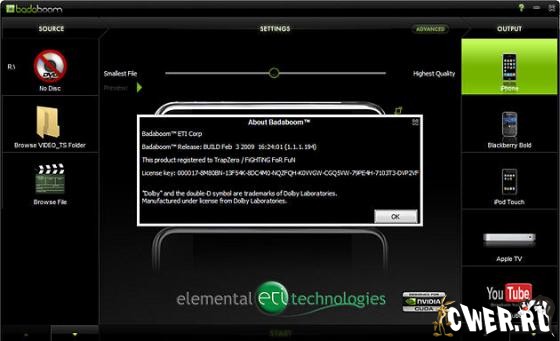
New for Version 1.1
The 1.1 release of Badaboom® has added to following features for more versatility and enhanced
performance:
- Support for additional input file formats and containers: DivX, Xvid, Mpeg-1, VC-1,
AAC Audio, AVI, FRAPS and MKV. The file formats supported by Badaboom 1.0 will still be
supported as well.
- New output profiles: YouTube™, the Blackberry Bold®, and Microsoft Zune® have
been added.
- H.264 Main profile output: Provides higher quality output, especially useful when
outputting at resolutions higher than 480p. Baseline profile is still supported.
- 1920x1080 (1080p) output: The largest standard ATSC video resolution now available as
an output option. When combined with Main profile, this provides great video quality.
- Multi-GPU capability: Cut transcoding time in half by running two Badaboom®
applications simultaneously. Launch one Badaboom® for each GPUs in the system and
transcode multiple videos at the same time. With the Badaboom 1.1 version of this feature,
with two GPUs two movies can be transcoded in the time it would take Badaboom 1.0 to
transcode one. Each GPU works on a different video to get the work done twice as fast. In
addition, as many Badaboom® instances can be started as desired even if you only have 1
GPU in the system.
Release Notes for Version 1.1.1
Fixes:
- SLI disabling is no longer a requirement, but rather a recommendation.
- The 64-bit video file problem that caused certain transcoded videos to fail on a number of
devices has been addressed. Error messages that were seen included “Video not
supported,” “Unsupported video,” and “Corrupt data.” This affects, but is not limited to, the
PSP®, Playstation 3®, and Zune®.
- Audio sync issues have been improved for all file types.
- The Main profile problem causing Badaboom® to hang and crash for certain file types
(including AVCHD) has been addressed.
Скачать Badaboom 1.1.1.194 (9.3 МБ):
