USBTrace 2.0.32
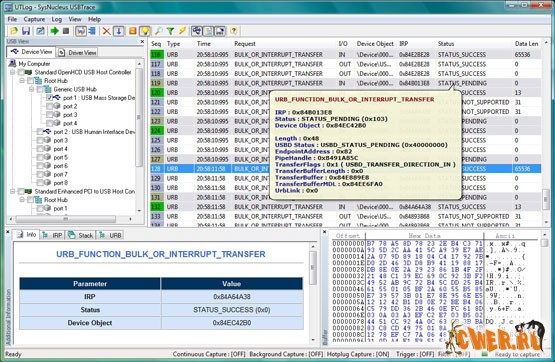
USBTrace is an easy to use and powerful USB analyzer. USBTrace can monitor USB transactions at host controllers, hubs and devices. This is a 100% software product. USBTrace supports Windows 2000, Windows XP, Windows 2003 Server and Windows Vista operating systems and works with USB 1.x and 2.0 (low, full and high speed) host controllers, hubs and devices.
Features:
• Ease of use
With USBTrace you can monitor your devices with ease. Just select the device to be monitored and click 'capture'.
• Ease of viewing captured data
USBTrace decodes each and every captured USB request, and displays it in an easily readable form. Data buffer, if any, associated with the request is also displayed.
• Monitors USB requests at all levels
With USBTrace you can monitor USB requests at USB Host Controllers, USB Hubs or USB devices.
• USBTrace does not use any filter drivers
Unlike other software analyzers, USBTrace does not use any filter driver to capture the USB requests. So USBTrace will not disturb the PnP system due to its presence.
• Captures all USB requests during device enumeration
USBTrace is capable for capturing all USB requests exchanged between the host controller/hub and the device during device enumeration.
• Displays valuable information for WDM device driver developers
The IRP, URB and IO_STACK_LOCATION structures associated with each captured request is decoded and displayed by USBTrace. Also, in addition to capturing URBs, USBTrace captures Internal USB IOCTLs, User mode USB IOCTLs, PnP and Power IRPs.
USBTrace also allows WDM driver developers to capture USB requests made/received by any device object in the USB device stack.
• USBTrace can be setup to automatically capture hot plugged devices
With this option enabled, USBTrace will capture USB requests from all newly plugged devices. This option can be used to monitor USB requests during device enumeration.
• Search and Filter captured requests
Advanced search feature allows you to search the capture log for request types and/or buffer contents of requests.
The filtering feature allows you to exclude requests which you are not interested in while capturing.
• Supports device class decoding
USBTrace can decode class specific usb requests and display detailed information regarding them. The classes currently supported are Hub & HID. Read more about class decoding
• Fully compatible with ACPI features
You can shutdown, hibernate or standby your system while running USBTrace.
• Saving captured data
The captured information can be saved for storage and later viewing.
• Export log as HTML, XML or Text
The new Export Utility allows you to export the logged USB transactions as an HTML, XML or text file, in addition to the native USBTrace binary file format.
• Background capturing for improved performance
Background capturing facilitates high performance capturing. The GUI is not updated while capturing. The logged transactions are displayed only when capture operation is stopped.
• Continuous capturing
For a normal capture session, USBTrace will stop capture operation when the internal log data buffer is full. With continuous capturing, this will not happen. When the buffer is full, instead of stopping capture, USBTrace will wrap around the buffer and start writing data again from the beginning. Continuous capturing simulates an infinite buffer.
• Trigger
Trigger facility allows you to define a condition and capture operation will stop automatically when that condition is satisfied.
Скачать USBTrace 2.0.32 (1,92 Мб) :
