Instant Color Picker 2.5
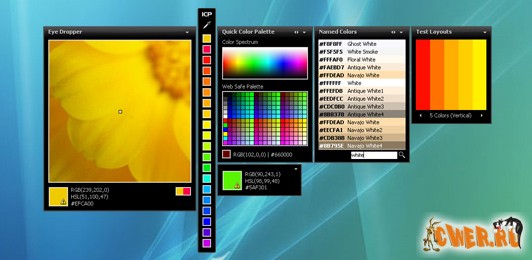
Цвета можно сохранять, добавлять в палитру, смотреть, как они сочетаются между собой, переносить в другие приложения. Поддерживается работа с различными цветовыми палитрами в следующих форматах: RGB, HSL, HTML Hex, ActionScript, Delphi, VC++ и VB. Также можно сохранить цветовую палитру в CLL-файл.
Pick Colors
Love that color? With Eye Dropper, you can pick colors from any part of the screen. You can zoom up to 8x or get 3x3 – 5x5 pixel average.
Save Colors
ICP 2.1 features a flexible color palette which resizes itself according to how many colors you have in it. It can store up to 20 colors in its color palette.
Save Time
Using auto copy feature, you can copy a color value only in one step: Just press the global hotkey and color values of the color under the mouse pointer will be copied to the clipboard. To use this color under another program, like Adobe Photoshop or Adobe Flash, you just need to paste it!
Copy Color Values
You can copy color values in different formats including RGB, HSL, HTML Hex, ActionScript, Delphi , VC++ and VB.
Copy Color Swatches
You can copy color swatches as bitmap and paste it to other applications like Adobe Photoshop. You can also copy all the palette as bitmap.
Paste Colors
Yes, you can paste colors, and it is not limited to Hex values! ICP can understand color values in RGB, HSL, HTML Hex, ActionScript, Delphi , VC++ and VB formats!
Save as YS Elvan Color List
You can save color palette as YS Elvan Color List file (.CLL) and open them using YS Elvan.
Select from Web Safe Colors
Quick Color Palette lets you pick color from a color spectrum or from a websafe color palette.
