Printer's Apprentice v8.0.22
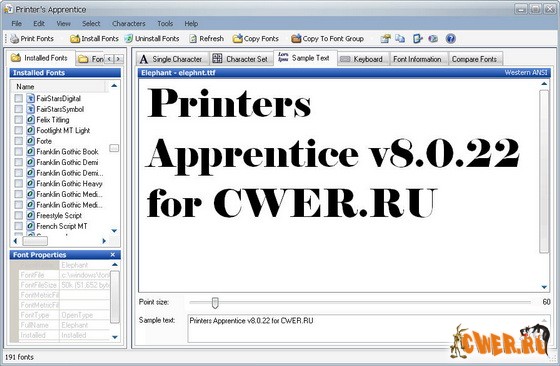
Printer's Apprentice - это современный 32-битный менеджер шрифтов для Windows. С его помощью можно просматривать неустановленные шрифты, печатать образцы TrueType, Type 1 и OpenType шрифтов, распечатывать каталоги шрифтов в разных форматах и устанавливать (или удалять) группы шрифтов всего за несколько кликов. Сильной стороной программы является способность легкой работы с неустановленными шрифтами, находящимися на CD или на диске. Printer's Apprentice может распечатывать точнейшие листинги с CD, не устанавливая оттуда ни единого шрифта.
Возможности программы:
• Supports Windows XP "Visual Styles" and themes.
• Extensive online help system and "What's This?" help for all dialogs and screens.
• Professional setup gets you up and running quickly. When needed, the uninstaller removes the application and all DLL files.
• Installed DLL, OCX and other support files are fully disclosed and documented.
• Familiar Windows Explorer-style interface for quickly viewing installed fonts or browsing uninstalled font files on any media.
• "Preview without installation" function supports TrueType, Adobe Type 1 and OpenType* fonts.
• Many dialogs have been redesigned so fewer steps are required to complete common tasks.
• Toolbar provides fast and convenient access to frequently used features.
• Single character, character set, sample text and keyboard views are all integrated into the main interface via tab across the top.
• Character set display can be displayed using a grid in a 2x2, 3x3, 4x4, 5x5, 6x6, 7x7, 8x8, 9x9 or 10x10 configuration.
• Keyboard display shows you where symbol and dingbat characters are on a standard PC keyoard.
• Easily examine copyright and other information embedded in TrueType font files.
• Use easy drag and drop operations to install, uninstall, copy and move TrueType, Adobe Type 1 and OpenType* font files.
• Any number of fonts can be installed or uninstalled at once.
• Uninstalled fonts can be previewed, printed and installed from any media (CDR, Zip drive, SuperDisc, floppy, etc).
Изменения версии 8.0.22 от 17.10.08
* Support for different character sets. You can change the character set using the Options dialog. The current character set is displayed in the upper right hand corner of the title bar in the main display window.
* The printed Character Sets now respect the current character sets. * So if, for example, Cyrillic is selected in the Options dialog box, the printed Character sets will default to Cyrillic. You can also change the Character Set using the Options tab on the Print dialog box. The current set name is printed on the upper hand corner of the printed output.
* The Multiple Character window has been reworked and is much faster in terms of redraw and resizing speed.
* You can now display a grid of up to 20x20 characters in the Multiple Character window.
* Font file name is now displayed in the title bar of the display window.
* Fixed a "path is of illegal form" bug on startup. This would happen if the Fonts section of the registry contained an empty key.
* We changed our ecommerce provider. Product purchase links in the application and help file have been changed from Regsoft to Avangate.
OC: Windows Vista/XP.
Скачать Printer's Apprentice v8.0.22 (5.17 МБ):

