GetFoldersize 3.1.0 + Rus + Portable
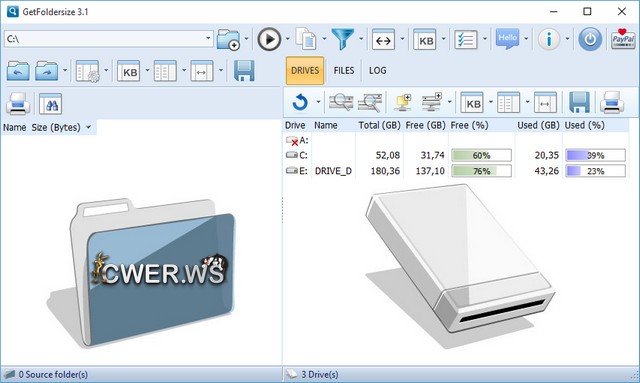
Русификатор от Kopejkin
GetFoldersize предоставит детальную информацию о любом объекте, хранящемся на жёстком диске. Для папки или локального диска она покажет количество вложенных подпапок, общее количество файлов, размер, процент занимаемого на диске пространства, а также продемонстрирует список документов, хранящихся внутри выбранной папки. В случае с отдельным файлом будут отображены размер, тип и другие атрибуты.
GetFoldersize features:
- Create a report of all folder junctions and symbolic links
- The file preview pane enables you to display different file types (e.g. pictures, documents, movies) inside the application
- Export a report as a standalone HTML document with a sortable table
- Export a report as a TXT file
- Create a report of the newest files on your hard disk
- Export a report as a XML document
- Create a report of the largest folders on your hard disk
- Exclude and include filter for files and folders
- Scan file and folder paths with an overall length of up to 32,000 characters
- Sort all reports based on the different file and folder information
- Create a report of all hard links
- Easily open files with associated application via double click
- Integrated Update Wizard
- Integrated file explorer
- All file and folder information can be printed out
- Determine the size of folders and sub-folders on drives, media storages, CD/DVDs, network shares...
- Export a report as a Microsoft Excel document
- Start GetFoldersize via command line and scan multiple folders: "folder1", "folder2"...
- Scan all types of storage devices available by drive letter or network path
- Export a report as a CSV file
- Show the Windows properties dialog for files and folders in the reports
- Log pane and an additional log file
- Different Themes to style the user interface to suit your personal preferences
- Create a report of all files and folders grouped by owner
- Create a report of all files grouped by file extension
- Integrated drive explorer
- Rearrange and hide the columns in the reports to suit your personal preferences
- Freeware for private and commercial use
- All reports are forward and backward searchable
- Scan an unlimited number of files and folders
- Create a report of the oldest files on your hard disk
- Display the file or folder size in Bytes, Kilobytes, Megabytes or Gigabytes
- Support for file and folder names containing Unicode characters
- Show the number of file and/or folder of all files and subfolders
- Open folders or files from the reports in Windows Explorer
- Delete folders or files in the reports
- Fast scan algorithm
- Create a report of the smallest files on your hard disk
- Create a report of the largest files on your hard disk
- Start GetFoldersize and scan folders right from the windows explorer context menu
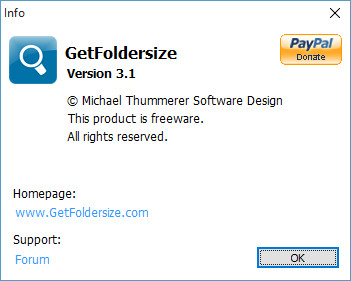
ОС: Windows Server, Windows 10, Windows 8, Windows 7, Windows Vista, Windows XP, 32-бит и 64-бит
Что нового в этой версии:
- NEU: Die Benutzeroberfläche steht jetzt zusätzlich in der niederländischen Sprache zur Verfügung.
- NEU: Hauptsymbolleiste: Unteroption 'Ordnerliste vor dem Einlesen löschen' bei der Schaltfläche 'Quelle einlesen' hinzugefügt.
- NEU: Hauptmenüleiste: Befehl 'Sprachdatei lang.txt erstellen' bei dem Menüpunkt 'Sprache' hinzugefügt.
- NEU: Hauptmenüleiste: Option 'Sprachdatei lang.txt verwenden' bei dem Menüpunkt 'Sprache' hinzugefügt.
- NEU: Hauptmenüleiste: Befehl 'Sprachdatei lang.txt öffnen' bei dem Menüpunkt 'Sprache' hinzugefügt.
- NEU: Hauptmenüleiste: Befehl 'GetFoldersize neu starten' bei dem Menüpunkt 'Sprache' hinzugefügt.
- NEU: Ordnersymbolleiste: Unteroption 'Spaltenbreite beim Auf- und Zuklappen eines Ordners anpassen' bei der Schaltfläche 'Spaltenbreite optimieren' hinzugefügt.
- NEU: Kommandozeile: Mit dem Befehl -e[0-999] kann festgelegt werden, wie viele Unterordnerebenen exportiert werden sollen.
- NEU: Kommandozeile: Mit dem Befehl -c[1|0...] kann festgelegt werden, welche Spalten exportiert werden sollen.
- NEU: Kommandozeile: Mit dem Befehl -f[0-3] kann die Größeneinheit für die Spalte 'Größe' festgelegt werden.
- NEU: Kommandozeile: Mit dem Befehl -o1 kann der abgekürzte Name der festgelegten Größeneinheit in der Spalte 'Größe' angezeigt werden.
- NEU: Kommandozeile: Mit dem Befehl -o2 werden bei der Spalte 'Größe' und 'Prozent' die Nachkommastellen angezeigt.
- NEU: Kommandozeile: Mit dem Befehl -a wird die erstellte Datei automatisch mit Ihrer verknüpften Anwendung geöffnet.
- UPD: Benutzeroberfläche: Die Darstellung von Sprachen mit Unicodezeichen wurde in allen Bereichen optimiert.
- FIX: Es wurden diverse Optimierungen und Fehlerbehebungen durchgeführt.
Скачать программу GetFoldersize 3.1.0 + русификатор (5,66 МБ):
Скачать портативную версию GetFoldersize 3.1.0 + русификатор (6,92 МБ):
Bukkollaider 13/04/16 Просмотров: 2956
+7


Портативная версия показывает папки с кириллицей крякозябрами. Проверял на Windows 10 64 битной. Не портативную не проверял.
+ что бесплатная
- что не понимает кириллицу
Лучше использовать TreeSize Free. В Google находится без проблем.
Обе ссылки портабл!!! Дававай полную!!!