Sweet Home 3D 5.0
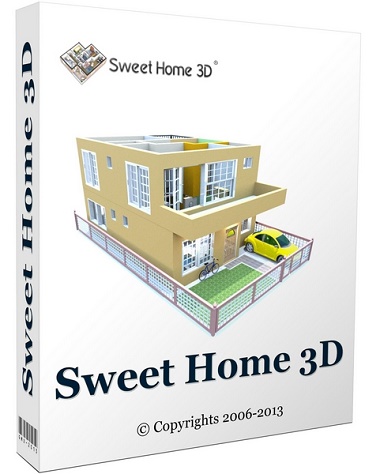
Sweet Home 3D - это отличное решение для проектирования интерьера — поможет вам расставить мебель по комнатам вашего виртуального дома, выбрать наиболее удачное расположение элементов интерьера. Sweet Home 3D имеет возможность предварительного просмотра интерьера в 2D (вид сверху). Программа рассчитана в основном на тех, кому необходимо очень быстро сделать дизайн интерьера, не обладая специальными навыками работы в подобных приложениях. Она позволяет буквально на лету создавать планы любых помещений, размещать на этих планах окна и двери, расставлять мебель и фурнитуру, отображая при этом все действия в окне трехмерного вида с настраиваемым режимом визуализации.
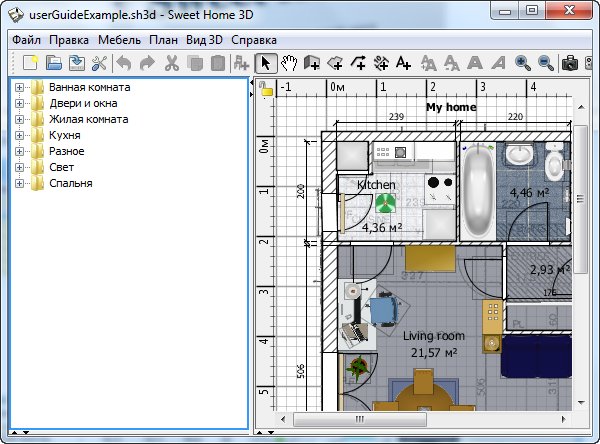
Основные достоинства программы:
- Кроссплатформенность.
- Полная русификация.
- Легкое освоение и простота использования.
- Добавление расширений (plug-ins).
- Выгрузка (Экспорт) в OBJ формат.
- Импортирование 3DS файлов в Sweet Home 3D.
- Небольшой размер дистрибутива — всего около 34 Мбайт.
- Дополнительные 3D модели вы можете бесплатно скачать с официального сайта.
Изменения в версии:
- Added a tool to draw polylines in the plan with various styles.
- Added the ability to display baseboards with wall and room modification panes.
- Made levels possibly not viewable with the new Viewable check box of their modification pane or with the new Make level unviewable menu item.
- Managed levels at the same elevation as layers with an order index that can be set in levels modification pane (may provoke some small changes in existing SH3D files).
- Added Edit > Paste style menu item to modify the style of the selected objects from the object of the same type copied in the clipboard.
- Added Add point to room and Delete point from room menu items in the contextual menu of the plan.
- Added the ability to select objects in furniture groups, edit them and delete them, without the need to ungroup grouped objects.
- Added Furniture > Add to group and Edit > Paste to group menu items to add objects to the selected group.
- Saved expanded groups in the furniture list.
- Added an option in preferences pane to change the default font.
- Added the ability to change the font and the color of free texts in their modification pane, as well as to display them in the 3D view at a given elevation.
- Added $level variable in print setup dialog box to print the name of the printed level in page header or footer.
- Checked the size of the image chosen in the background image and texture import wizards to propose to reduce it if it's very large.
- Proposed directly to save the current home after selecting Sweet Home 3D > Quit menu item under Mac OS X, when only one modified home is opened.
- Displayed an information message once a furniture or textures library import is completed.
- Allowed the pitch angle of the point of view to be between -90° and 90°.
- Accepted 1/8 1/4 3/8 1/2 5/8 3/4 7/8 fraction text to be entered when Foot/Inch/Fraction unit is in use.
- Fixed the management of negative values in Foot/Inch/Fraction unit.
- Improved DAE/Collada format support to accept files with missing data.
- Fixed a bug that prevented to render photos at the two highest quality levels when Turkish localization is in use.
- Included Dutch localization written by Gerwin Harmsen and Rob van den Berg.
- Included Traditional Chinese localization written by Lee Shin-Chun.
- Updated French, English and Chinese help pages.
- Upgraded Java 3D to version 1.6.0-pre12 / JOGL 2.3.1 for the Mac OS X version run with Java 7 / 8.
- Replaced JRE 6u45 by JRE 8u51 in Sweet Home 3D installers bundled with Java under Windows.
- Other minor bugs fixes and enhancements.
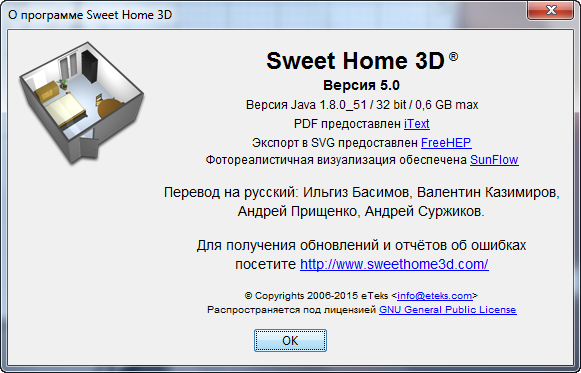
ОС: Windows XP / Vista / 7 / 8 / 8.1
Скачать программу Sweet Home 3D 5.0 (38,91 МБ):
tolyan76 21/07/15 Просмотров: 1612
0

