ArcSoft Portrait+ 3.0.0.61 + Rus
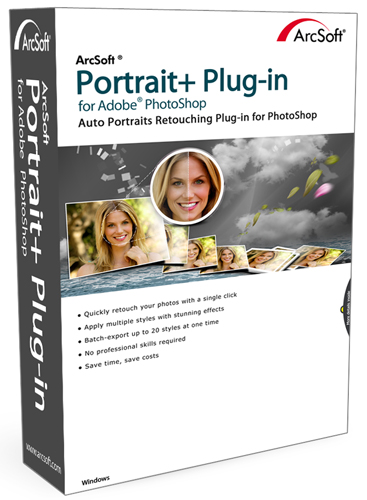
Русификатор от SHAH
Portrait+ - обновленный плагин для Photoshop от ArcSoft для автоматической ретуши фотографий. Автоматически определяет расположение лиц, имеет 20 готовых пресетов очистки от артефактов и стилей макияжа, пакетный режим. Нет необходимости прибегать к сложным графическим редакторам, не требует обучения и профессиональных навыков, достаточно выбрать тип оптимизации, просмотреть его, а затем сохранить полученное изображение.
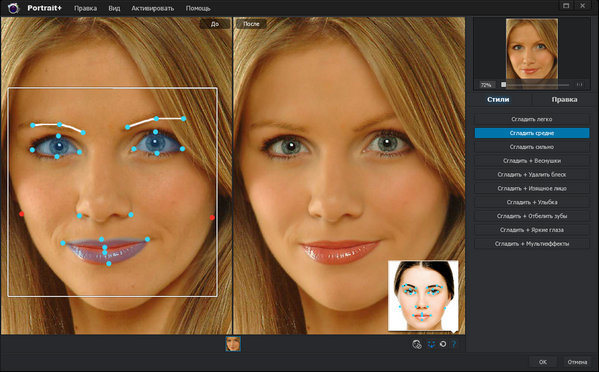
Auto Retoucher for Portraits
- Batch-process dozens of photos in minutes
- Achieve amazing results - all in a few clicks
- Ideal for professional photo studios, portrait studios and photo labs
- No training needed
- Save time, save costs
Batch process and auto-retouch
- Easily import a large amount of photos with a single click.
- Supports JPG/TIFF formats. The maximum supported resolution is 8000*8000 and the minimum is 480*480
- Retouch portraits quickly and automatically with desired effects
- Batch process and export all the photos in minutes
Automatic face-detection
- Able to detect up to 20 faces in one photo
- Precisely pinpoint facial features including nose, mouth, ears, eyes and eyebrows
Up to 20 pre-set 'Cleanse' and 'Makeup' styles
- Stunning enhancements achieved with natural-looking results
- Apply multiple styles to a single photo
- Pre-set styles such as Cleanse light, Cleanse & Beautify, Cleanse & Slim Face
Tips: Use Photo+ to optimize your photo selection
- Photo+ is a photo viewer that enables you to sort through your best photos
- After retouching them in portrait+ you can use Photo+ to compare and select your favorites
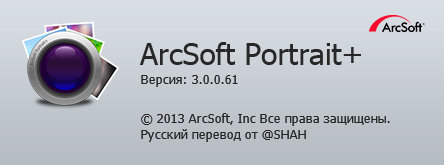
Системные требования:
- ОС: Windows XP (SP2 or SP3), Windows Vista, Windows 7, Windows 8
- Версия Photoshop: Photoshop 7.0, CS, CS2, CS3, CS4, CS5, CS6, CC and Photoshop Elements 10, 11, 12
Скачать плагин ArcSoft Portrait+ 3.0.0.61 + русификатор (29,82 МБ):
leteha 06/12/13 Просмотров: 7026
0

