Xplorer² Professional 2.3.0.0 Final

Xplorer² professional - достаточно функциональный файловый менеджер. Интерфейс программы похож на стандартный Проводник Windows, но из-за дополнительных кнопок и панелей возможности этого менеджера намного обширнее, чем у Проводника. Для работы с файлами и директориями на локальном компьютере тут имеются все необходимые опции (копирование, перемещение, удаление, поиск, фильтрация, просмотр по заданным параметрам и т.д.).
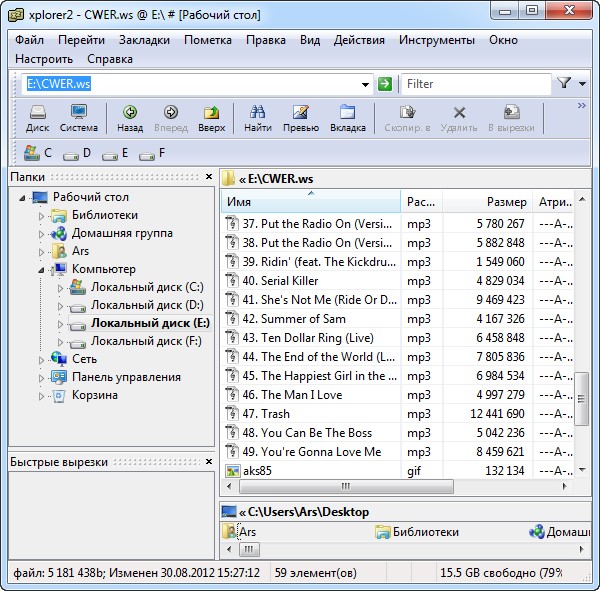
Поддерживается работа с сетевыми дисками, причём, в подключённых сетевых дисках при необходимости происходит автоматическое обновление файлов. Программа может работать как с отдельно взятыми файлами, так и с файлами в пакетном режиме. Для удобства и быстрого открытия какого-либо файла или каталога, можно поставить закладку. Встроенные средства этого менеджера позволяют просматривать графику, предварительно прослушивать аудио и просматривать видео файлы, а также файлы форматов HTML, Text, RTF и Hex. xplorer2 можно рекомендовать для работы и компьютерным новичкам, и пользователям, имеющим большой опыт.
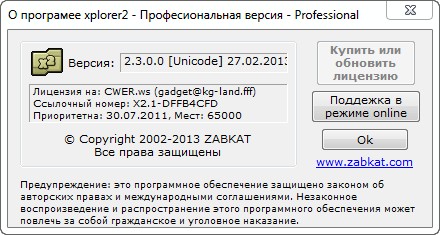
ОС: Windows All (32 & 64 bit) 9x/NT/2000/XP/Vista/7/8.
Изменения в версии 2.3.0.0:
- Tools > Options menu, Advanced page has a button to access control panel's folder options. Note that some of these options have no effect on xplorerІ
- Tools > Map network drive menu offers quick access to the respective windows function (also available by right clicking on My Computer icon)
- Tools > Options menu, Advanced page has a tickbox to make network access faster (plain icons, no overlays/tooltips/folder sizes, partial tree expansion). Combines the old advanced registry options GAOPT_TREENONETENUM and GAOPT_ECONOMYNETWD.
- [U] Tools > Fast search menu takes advantage of WDS v4.0 capability to search remote computers, if invoked while browsing some network folder. Likewise the Find Files command <ctrl+F> uses the remote computer search index if available. The remote folders must be shared.
- Right click menu in Draft quick viewer has option to show the end (tail) of files instead of the beginning. Only applies to plain text files
- If you don't have the NAME column first, the rename command <F2> uses a dialog window instead of failing.
- [P] Tools > Fuzzy groups menu command in a scrap window organizes the contents in groups according to how similar are their names (or any other text attribute). It can be used for fuzzy duplicate checking, e.g. how many folders you have that share a common artist name. For best results fiddle the fuzzy factor up/down.
- New filter box next to the addressbar allows quick selecting, filtering or [P] searching in the current view. Use the drop-down button menu to switch among the available modes and to fine-tune the operation. Press <ALT+Return> to operate on the inactive (dual) view. For more information please refer to the quickstart guide.
- registry option nCharsAutoFilter (available through the advanced settings editor: Layout settings > General). If your filter box is set to plain filename filtering, this setting controls after how many characters typed the focus will jump in the filter box, for easier visual filtering. Set to 0 to disable this function.
- Use the advanced registry settings editor (Layout settings > Main frame) to choose the relative size (percent) of the filter box in the addressbar. Set to 0 if you don't want the filter box.
- [P] smarter registration: if you copy the xplorerІ unlock key from the email you receive when you buy xplorerІ, it will be automatically inserted in the registration dialog.
- Installer has option to add xplorerІ to your folders' context menu. This can used as a soft alterative to replacing your windows explorer with xplorerІ.
- Double click on the filter icon on the statusbar to toggle the active filter. Double click on the "show hidden" status bar pane to toggle showing hidden files and folders.
Скачать программу Xplorer² Professional 2.3.0.0 Final (4,01 МБ):


К релизам от PortableAppZ всё вышесказанное, к сожалению, относится в полной мере!..
Не обольщайтесь.
...Или в новостях на главной странице xplorer'a: xplorer2 v2.2 lite
Не просто работает - летает!
Сам файл-менеджер бесподобный, что и говорить... Только вот нормального лекарства для него практически нет. Действуют только патчи. Всё остальное слетит если не на следующий день, то через две недели практически наверняка. Закрывать инет мне во-первых надоело, да и перешёл на штатный фаер, а во-вторых и это может не быть панацеей... Фаер специально грузил вручную. Как-то забыл - Xplorer и убежал. Анекдот, да и только. Перешёл на бесплатный вариант и упокоился. Ищите внимательно на том же сайте в самом низу - FREE VERSION. Удачи!