DisplayFusion Pro 5.0 Final

DisplayFusion - небольшая программа для управления обоями рабочего стола, нахождения и установки новых обоев, а также для их смены через указанный промежуток времени. Если у вас многомониторная система, то данная программа поможет вам устанавливать на каждый монитор разные обои по-отдельности - это и является главной особенностью данной программы, ведь стандартными средствами Windows это сделать пока что невозможно.
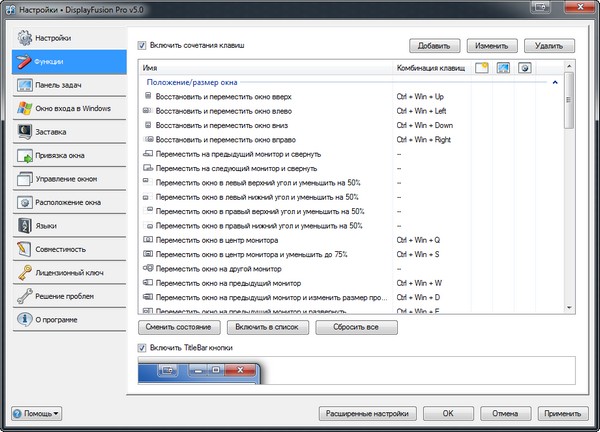
Возможности программы:
- Расширенная поддержка многомониторной панели задач
- Использование разных обоев на каждом мониторе по-отдельности
- Использование изображения фона рабочего стола, распределяющегося по всем мониторам
- Случайное изменение обоев рабочего стола, используя локальные изображения или картинки с Flickr
- Перенос активного окна на другой монитор при помощи горячих клавиш
- Автоматическое прикрепление окон к краям монитора
- Интегрированный поиск и скачивание обоев с Flickr и Vladstudio
- Управление окнами приложений при помощи полностью настраиваемых горячих клавиш
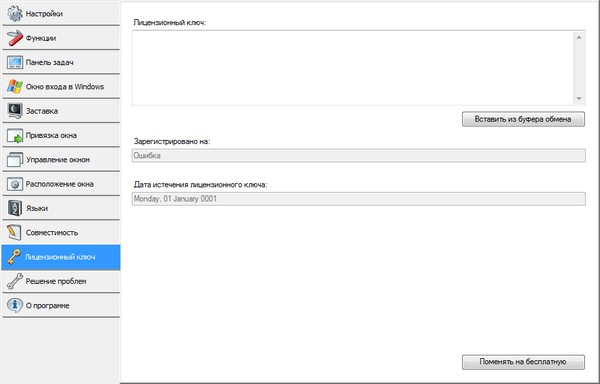
ОС: Windows 8, 7 and Vista (32-bit and 64-bit).
Изменения в версии 5.0:
- Change: Taskbar support for new alternate Start Menu: Classic Shell
- Change: Taskbar support for new alternate Start Menu: Start8
- Change: Taskbar support for new alternate Start Menu: StartIsBack
- Change: Taskbar support for new alternate Start Menu: Start Menu Х
- Change: Alternate Start Menu (Classic Shell) is no longer bundled, DisplayFusion will use the existing Classic Shell installation if detected
- Change: Taskbar Jump Lists now support the full Windows Jump Lists (frequent, pinned, tasks... etc)
- Change: Taskbar Jump Lists can now be navigated using the keyboard
- Change: Added a new Taskbar button mode: "DisplayFusion taskbars show all windows, Windows taskbar shows none"
- Change: New Wallpaper Image Provider: WallpaperFusion
- Change: New Wallpaper Image Provider: 500px
- Change: Wallpaper window re-uses the image loading windows, so you don't have to re-search for images on different monitors
- Change: Added an Advanced Setting to allow scaling (grow or shrink) of the Start Buttons
- Change: Added an Advanced Setting to remove the hot-corner gap in Windows 8 on the DisplayFusion taskbar
- Change: Added an Advanced Setting to force TitleBar Buttons to be positioned using the normal size, even when maximized (good for Matrox monitor divider)
- Change: Added a prompt when deleting a Wallpaper or Desktop Icon profile that is in use by a Monitor Profile
- Change: You can now double-click a monitor image in the Wallpaper window to open that file in Windows Explorer
- Change: New Win8 Feature: "Move Power User Menu (Win+X) to current mouse position"
- Change: New Win8 Feature: "Bypass Windows Start Screen" (boots straight to the desktop)
- Change: New Win8 Feature: "Adjust Border Margin/Padding"
- Change: New Win8 Feature: "Mini-Start Screen" (shrink the Windows 8 Start Screen to a specific size)
- Change: Wallpaper background colour can now be a gradient
- Change: Added a Function to toggle the Window Location feature
- Change: Added an "Adjustments" tab in the wallpaper window for scaling/moving/rotating/flipping images
- Change: Added a "Show in Explorer" menu item to the wallpaper window (right-click a monitor in the preview pane at the top)
- Fix: Window Location performance and compatibility improvements
- Fix: TitleBar Button performance and compatibility improvements
- Fix: Taskbar button grouping detection improvements
- Fix: Performance improvements for the Settings and Wallpaper windows
- Fix: Wallpaper window is now sized correctly (with scrollbars when needed)
- Fix: Languages no longer revert to auto-detected when updating
- Fix: Taskbar buttons now show the correct icons for some problem applications
- Fix: DisplayFusion Taskbar transparency now matches the Windows Taskbar in Windows 8
- Fix: Windows 8 TitleBar Button alignment improvements
- Fix: Wallpaper preview icons no longer show "my computer" icon sometimes
- Fix: Context menus no longer open behind the Taskbar
- Fix: Improved alpha blending on Start Button images
- Fix: Wallpaper files are no longer locked in Explorer
- Fix: Taskbar no longer disappears when "Show Desktop" is used
- Fix: No longer receive a GDI+ error when pasting images into the Wallpaper window
- Fix: Screen Savers now allow "preview mode" to be unchecked when spanned
- Fix: Search Charm no longer appears in odd locations in-front of Metro apps
- Fix: TitleBar Buttons no longer blink over certain applications (Adobe CS6)
- Fix: PuTTY can now be resized using Functions
- Fix: Start Menu is now drawn correctly when using a WindowBlinds custom theme
- Fix: Taskbar Preview Size advanced setting now works correctly
- Fix: Monitor Profile detection issues (with cloning, Eyefinity) are resolved
- Fix: "CurrentMonitor is NULL" issue has been resolved
- Fix: DisplayFusion Screen Saver is now correctly disabled when changing to the Free version of DisplayFusion
- Fix: Window Snapping with Adobe CS6 (and possibly others) now works without messing up the window
- Fix: Taskbar clock text improvements
- Fix: Screen Saver previews failed to load sometimes
- Fix: Screen Saver list was duplicated sometimes
Скачать программу DisplayFusion Pro 5.0 Final (13,50 МБ):
aks85 24/02/13 Просмотров: 3443
0


+1 к тому что кряк не пашет
Не пашет крэк...