DisplayFusion Pro 4.0
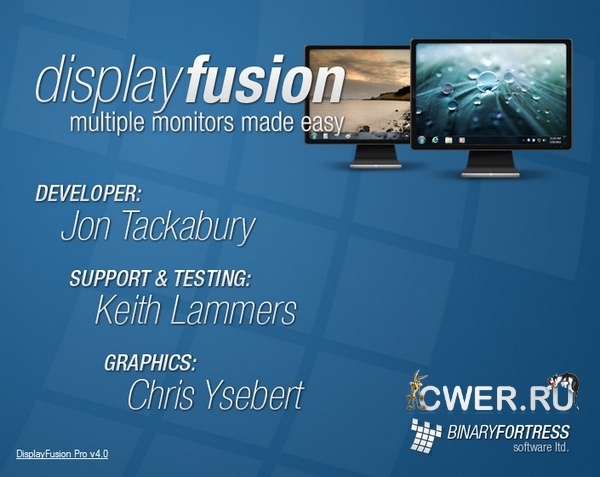
DisplayFusion - небольшая программа для управления обоями рабочего стола, нахождения и установки новых обоев, а также для их смены через указанный промежуток времени. Если у вас многомониторная система, то данная программа поможет вам устанавливать на каждый монитор разные обои по-отдельности - это и является главной особенностью данной программы, ведь стандартными средствами Windows это сделать пока что невозможно.
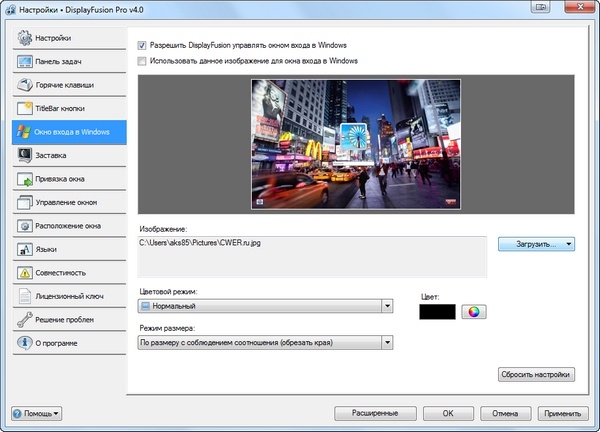
Возможности программы:
- Расширенная поддержка многомониторной панели задач
- Использование разных обоев на каждом мониторе по-отдельности
- Использование изображения фона рабочего стола, распределяющегося по всем мониторам
- Случайное изменение обоев рабочего стола, используя локальные изображения или картинки с Flickr
- Перенос активного окна на другой монитор при помощи горячих клавиш
- Автоматическое прикрепление окон к краям монитора
- Интегрированный поиск и скачивание обоев с Flickr и Vladstudio
- Управление окнами приложений при помощи полностью настраиваемых горячих клавиш
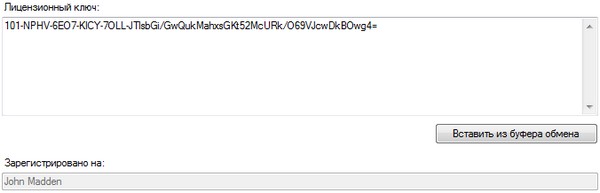
Поддерживаемые операционные системы:
- Windows 8 (preview), 7 and Vista (32-bit and 64-bit)
- Windows XP and 2000 (see special requirements below)
- Windows Server 2012 (preview), 2008, 2003 and 2000(32-bit and 64-bit)
Изменения в версии 4.0:
- Change: Windows 8 compatibility
- Change: Added a new feature to save/load desktop icon profiles
- Change: Added an option to set the Windows Aero colour to match the wallpaper or the currently active window (Win7 and higher)
- Change: A multi-monitor Photos screen saver is now included
- Change: Taskbars now have optional Jump Lists for the right-click menu
- Change: Alternate Start Menu is now included (great for Windows 8!)
- Change: Pinned Taskbar items can now have custom names
- Change: DisplayFusion Taskbars now have system tray icons that mirror that Windows system tray
- Change: DisplayFusion Taskbars now have basic pinning
- Change: Added an "Enable All Taskbars" button in the Settings window to easily enable any disabled taskbars
- Change: Taskbar Button Grouping now has 3 modes: Automatic, Enabled or Disabled
- Change: Ctrl+Shift+Click on Taskbar buttons now opens a new elevated instance
- Change: You can see a monitor's resolution and aspect ratio by right-clicking the monitor in the Wallpaper window
- Change: You can now swap Wallpaper settings between monitors by right-clicking on the monitor in the Wallpaper window
- Change: Added support for Flickr's "Interestingness" API
- Change: Added deviantART as a wallpaper source
- Change: Added Google Image Search as a wallpaper source
- Change: Added Bing Image Search as a wallpaper source
- Change: Removed the "Use Preview Mode" setting for Screen Savers
- Change: "Start Screen Saver" HotKey/TitleBar Button is no longer a Pro-only feature
- Change: Added 4 new preset HotKeys to move windows to the 4 corners of a monitor
- Change: Added a new command line parameter for running HotKeys via DisplayFusionCommand: -HotKeyRun "hotkey-name"
- Change: HotKey edit window lets you drag to select a target window to create a HotKey automatically using window's size and location
- Change: HotKeys are now grouped by category in the Settings window and "Run HotKey on this Window" menu
- Change: New HotKey/TitleBar Button: "Lock Desktop"
- Change: New HotKey/TitleBar Button: "Move window to monitor #X and size proportionally"
- Change: You can now add or edit HotKeys while creating TitleBar Buttons
- Change: You can now add or edit HotKeys while creating Window Location rules
- Change: Added new HotKeys to open the DisplayFusion Settings, Wallpaper and Monitor Configuration windows
- Change: Added an advanced setting to prevent tray icon notification balloons from showing
- Change: Added an Advanced Setting to override the taskbar clock text tooltips
- Change: Added an Advanced Setting to allow invalid language files to be force-loaded
- Change: Folder browser now allows you to type in a path (great for UNC paths)
- Change: Added a "Support Request" button to the Settings window for easily contacting us about any issues
- Fix: Window location rules with "Minimize" now work as expected
- Fix: Taskbar no longer appears in-front of other windows when it's not supposed to
- Fix: Better compatibility with font scaling enabled and non-DPI aware applications
- Fix: Huge performance improvements with the local random image changer with large image collections
- Fix: Taskbar clock text tooltip advanced setting now accepts new line characters (\n)
- Fix: TitleBar Button position issues have been fixed for a number of applications
- Fix: Taskbar button issues have been fixed for a number of applications
- Fix: Undocking a laptop or unplugging a monitor will no longer result in orphaned taskbar items
- Fix: TitleBar Buttons no longer get jumbled the first time you configure them in some situations
- Fix: Huge improvements for right-to-left languages
- Fix: Middle-click to close tabs in Google Chrome Canary now works as expected
- Fix: Taskbar now longer crashes when using a 3rd party taskbar replacement application
- Fix: Fixed an issue that prevented RDP/VNC windows from giving-up mouse control in some situations
- Fix: Blank screen savers now work as expected
- Fix: Pinned apps marked as "require administrator" now launch as expected
- Fix: Fixed an issue that prevented large wallpaper files from downloading while the Wallpaper window was open
- Fix: Taskbars now reload if the monitor IDs change
- Fix: Steam windows should now redraw correctly when snapped
- Fix: Windows Vista taskbar tray icons for volume, network... etc now show up correctly
- Fix: The "Reset HotKeys" button in the Settings window no longer removes custom HotKeys
- Fix: DisplayFusion should no longer hang/freeze in some situations
- Fix: Taskbar shortcuts to the desktop now work as expected
- Fix: No longer receive "You need DF Pro" when trying to set Windows Logon background
- Fix: Monitor identification overlays now disappear when clicked
- Fix: Taskbar window animation on the Windows taskbar is now correct
- Fix: Taskbar font-scaling now works correctly
- Fix: TitleBar Buttons no longer get cut-off on maximized windows in some situations
- Fix: Excel and Access 2000 windows are now properly detected on the DF taskbars
- Fix: Fixed a bug that prevented some applications from opening
- Fix: Fixed a bug that prevented some applications from receiving mouse input
- Fix: Taskbar shortcut order is no longer reversed incorrectly
- Fix: No longer runs as administrator after an auto-update
- Fix: Taskbar wouldn't come out of auto-hide sometimes when mousing over shortcuts
Скачать программу DisplayFusion Pro 4.0 (4,83 МБ):
aks85 27/05/12 Просмотров: 3495
0


Отличная вещь, все работает, даже больше: у меня в организации изменение обоев запрещено на уровне групповой политики домена, а при помощи этой проги все становится возможно :)
...не работает в вин7 стартер..., ибо урезанная...

...наверное надо указать в описании...
Вин 7х64, всё прекрасно работает, полная версия. Проверьте установку примочек - .Net, DirectX, драйверов и прочей лабуды.