AVCWare Video Converter Ultimate 7.2.0.20120420

AVCWare Video Converter Ultimate - видео-конвертер, который способен конвертировать практически все популярные видео форматы, например AVI, MP4, MKV, FLV, MPEG, WMV, DivX, RM, MOV, 3GP и аудио форматы MP3, WMA, WAV, RA, M4A, AAC, AC3, OGG между собой. С его помощью вы можете создать видеоклип, вырезать, разделить на части, объединить и редактировать видео.
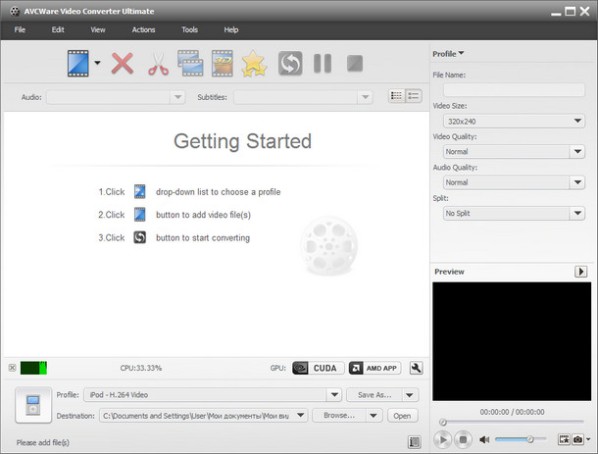
Key Features:
- Convert between Multiple Video Formats. Convert between multiple video formats, including the most popular videos: AVI, MPEG, WMV, MP4, FLV, MKV, H.264/MPEG-4, DivX, XviD, MOV, RM, RMVB, M4V, VOB, ASF, 3GP, 3G2, SWF, H.261, H.264, DV, DIF, MJPG, MJPEG, DVR-MS, NUT, QT, YUV, DAT, MPV, NSV and etc.
- Convert between Various Audio Formats. Convert between various audio formats, such as MP3, WMA, AAC, WAV, CDA, OGG, FLAC, APE, CUE, M4A, RA, RAM, AC3, MP2, AIFF, AU, MPA, SUN AU etc.
- Create Videos from Pictures. Create customized videos from your picture collections and view them on multimedia players with your friends.
- Clip Video Segments. Clip video segments and merge them into new videos at will and at the same time enjoy the pleasures of video creation.
- Combine Files into One. You are able to combine several clips of audio/video/pictures into one file and add transitional effects to make the new file more vivid and personalized.
- Split One File into Several Parts. Never again will you have to worry about a file that is too large to fit your digital device. The Video Converter fixes that problem by allowing you split large files into smaller parts for seamless integration. AVCWare Video Converter helps you to split large files into several small parts to fit the capability of your digital device.
- Crop Frame Size. Crop the video frame size to remove any unwanted areas according to your preference.
- Add Special Effects/watermarks/Subtitle/Soundtrack into Videos. Multiple special visual effects including old film, gray, oil painting or canvas are available to personalize your videos. You can also add watermarks/subtitle/soundtrack into videos to make your videos special.
- Gain Better Performance with NVIDIA CUDA. With NVIDIA CUDA, much of your CPU resources are spared, meaning a much smoother running operation of your computer.
- Calculate Output File Size. Compute the exact size of output file by Bitrates Calculator tool.
- Built-in Media Player. You can play the video and audio files in an independent media player and take video snapshots anytime during playing.
- Background Conversion. Setting AVCWare Video Converter Ultimate to work in the background will spare more CPU resources for other applications.
- Complete Batch Tasks Simultaneously. Convert multiple files simultaneously with multi-threading and batch processing.
- Post-Conversion Actions. You can preset the program to auto exit, or shut down, stand by, or hibernate your PC after a task is completed.
- Multiple Interface Languages. The interface languages include English, German, Spanish, French, Japanese, Simplified and Traditional Chinese.

ОС: Windows XP / Vista / 7
Скачать программу AVCWare Video Converter Ultimate 7.2.0.20120420 (35,2 МБ):
Sanchez01 24/04/12 Просмотров: 746
0

