Reallusion iClone 5.2.1618.1 Pro + Resource Pack

iClone - программа для создания трехмерной анимации. В ней пользователи могут найти уже готовых 3D-персонажей, а также все, что нужно для создания их виртуального жизненного пространства – одежду, реквизит, ландшафты. В iClone есть большая библиотека движений, которые можно задавать персонажам. Но самая интересная возможность программы – использование для лиц героев фотографий реальных людей. Для этого используется запатентованная технология FaceTrix, превращающая фотографию в трехмерный объект. Проекты iClone можно использовать как для работы, так и в качестве 3D-скринсейверов, заставок для мобильных телефонов и DVD с домашним видео.
Программа хорошо взаимодействует с редакторами 2D-графики, благодаря чему прощается редактирование текстур, а также поддерживает программы 3ds Max и Maya, при помощи которых можно создавать элементы библиотеки для персонажей. Все сцены могут быть визуализированы в реальном времени с учетом рельефа, отражений и прозрачности.
Особенности iClone:
- Фото-реалистика 3D моделей, быстро и очень просто
- Простое создание 3D аватаров
- Олицетворите виртуальный взгляд, характер, масштаб тела, прическу, предметы, платье, принадлежности и структуру
- Мультипликация захвата движения наподобие реальности танца и естественного человеческого движения
- Синхронизация музыки - автоматически синхронизирует движения с ритмом музыки
- Редактор движения - творческий потенциал, который не ограничивает ваши виртуальные возможности при создании модели
- Поддержка 2D/3D сцен
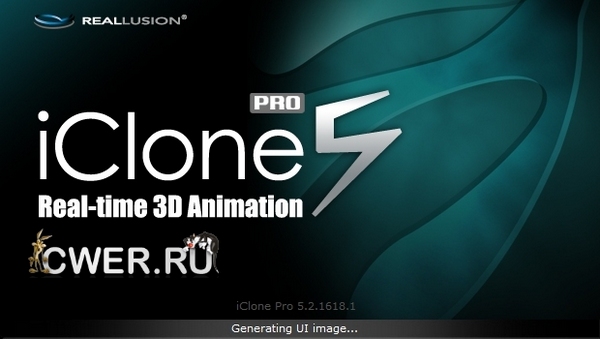
Что нового в пятой версии программы:
- Seamless Motion Connection The motion graph system consists of hundreds of well-calculated, daily motions for top mocap quality. It automatically generates natural transitions between previously selected motions for male or female actors. Its motion graph technology presents a general framework for human motion states to blend together seamlessly. Storytellers simply need to select target motions under different states such as; standing idle, sitting, kneeling or lying down. It then automatically sequences motions, and blends them together in a naturally believable manner.
- Human IK Motion Editing Licensed from Autodesk®, the same core technology of Motion Builder for human motion control; iClone5 meets the highest standards of human bone structure and motion editing systems. Using Human IK as the core character engine allows your 3D characters to now have automatic floor contact, while the intuitive real-time IK motion control keeps a proper body balance. Props also have motion controls with flexible motion adaptations such as holding a gun with both hands, or advanced person-to-person interactions such as shaking hands.
- Body Puppeteering You may use a mouse or any other handheld device to create an unlimited number of motion variations to reflect your character's personality. Users may select body parts and add puppet behaviors, while they control their animations during playback or real-time recording. You may also manually control the puppeteering speed and direction, or let the animation loop with slider alterations. Animators are also able to create frequent motion alternatives with 55 different puppet profiles found in 4 categories.
- Ambient Occlusion Ambient occlusion is a newly added shading method in iClone5 which helps add realism to models and scenes. It enhances edge shadows by simulating the attenuation of light due to occlusion. Ambient occlusion simply attempts to approximate the way light radiates in real life, especially off what are normally considered non-reflective surfaces.
- Post FX & Toon Shading Cartoon rendering and cell shading allows animators to create a flat-looking 3D image with a cartoonish look typically exemplified in artistically animated movies. With enhanced post FX rendering options - iClone5 users can render and create key-able visual effects like; blur lens, sketch, or black & white movies. This allows for a whole range of amazing post effects that transform any 3D animations into top-notch studio art motions.
- Physics - Rigid Body Rigid body dynamics enable you to simulate objects with a high degree of realism such as fall, collide and bounce. All these movements are controlled by physics properties such as; mass, elasticity, friction, damping, impulse, collisions, constraints, and others. You may even add rigid body physics to any prop or character to add another dimension of interactivity between subjects.
- Physics - Soft Body Soft body dynamics focus on realistic physical simulations that deform whole objects and singular plane such as clothes. Animations are now incredibly life-like as objects can accurately represent their elastic effects like rubber, squashed balls or jelly puddings. You may even simulate cloth effects from a singular plane with different material stiffness such as silk, linen or any other materials that will be affected by air resistance.
- Kinect Motion Capture IClone5 offers the most affordable and intuitive, motion capturing solution in the industry. Now you may simply use your body to control virtual actors, in real-time, with motion smoothing optimizations. Lightspeed your animations and create realistic-looking motions as now you can literally control actors with your body movements.
ОС: Windows XP, Vista, 7.
Изменения в версии 5.2.1618.1:
- Added: Add 64bit beta version for 64bit OS.
- Added: Allow edit character in 3DXchange5 by clicking "Edit in 3DXchange".
- Added: Allow add motion to 3DXchange5 by right mouse click "Collect Clip" track.
- Enhanced: Content update – Character>Chuck
- Fixed: Stereo output grass was flashing after change wind strength setting on grass.
- Fixed: Break clip on timeline cause iClone hanging in some condition.
- Fixed: character shift moved when character link to prop and play the second motion clip.
Скачать программу Reallusion iClone 5.2.1618.1 Pro (455,82 МБ):
Скачать набор ресурсов для iClone 5.2 (419,04 МБ):

