FontCreator Professional 6.5.0
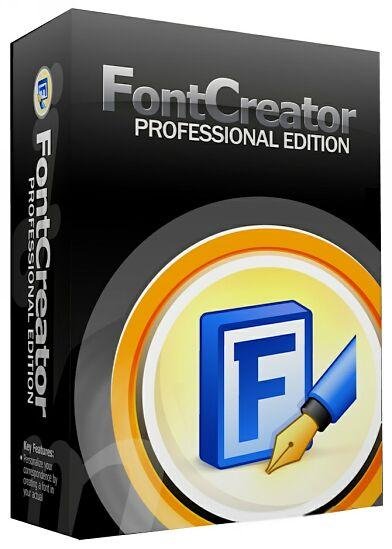
Редактор шрифтов FontCreator может создавать свои собственные шрифты, переводить в файл шрифта любой шрифт с бумаги через сканирование, редактировать уже установленные шрифты. Для создания собственного рукописного шрифта можно просто написать на бумаге от руки (если нет планшета) все русские и английские буквы, цифры, специальные знаки, знаки препинания и т.д., отсканировать этот лист и через "копировать-вставить" вставить каждый символ в каждую ячейку глифа нового шрифта соблюдая индексы.
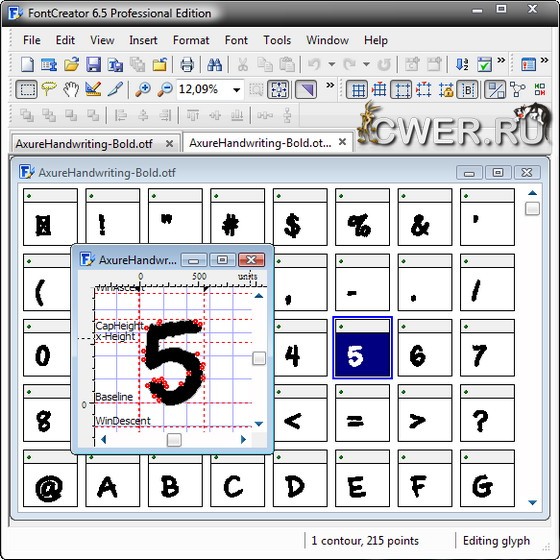
Features and Benefits:
- Create and edit TrueType and OpenType fonts
- Redesign existing characters
- Add missing characters
- Add up to 65,535 glyphs per font
- Import vector files (EPS, AI, PDF, etc) and bitmap images (BMP, GIF, PNG, etc)
- Edit and regenerate font names
- Fix character mappings
- Correct fonts that display incorrectly
- Convert OpenType fonts to TrueType fonts
- Generate, modify, import, export, and clean up kerning pairs
- Add or correct over two thousand composite glyphs
- Transform individual glyphs or an entire font (e.g. to make a bold version)
- Extract TrueType fonts from TrueType Collections
- Unicode support (including the private use area and supplementary planes)
- All popular encodings and code pages supported (ANSI, ASCII, Unicode, Symbol, Big5, PRC, Wansung, etc)
- Preview fonts before installing
- Install fonts in Windows
ОС: Windows 2000, XP, Vista, 7, 8 (32/64 bit)
Что нового в этой версии:
- Added override range feature
- Updated registered vendor data
- User editable sample text in font test dialog
- Free Draw
- Enhanced the visual validation feedback within the glyph edit window
- Improved preview toolbar
- Auto correct postscript names on loading a font
- Support for OpenType fonts which exceed CFF Subroutine stack limits
Скачать программу FontCreator Professional 6.5.0 (14,42 МБ):
Bukkollaider 04/09/12 Просмотров: 4417
0


а как зарегистрировать?
руссик есть?
Блин ссылки все сдохли
Обновите пожалуйста
Перезалил :)