KeePass Password Safe 2.17 + Rus + Portable

KeePass Password Safe - удобный менеджер паролей. Хранит пароли или другие секретные данные в хорошо защищенной базе данных, позволяя при этом рассортировать их по группам. С помоощью KeePass можно при необходимости распечатать базу данных, экспортировать ее в другие форматы (TXT, HTML, XML, CSV, ...), импортировать в другие форматы (TXT-файлы Password Safe v2, файлы CSV, ...), открыть и быстро вставить логин/пароль на веб-странице, производить поиск по базе, создавать стойкие ко взлому пароли и выполнять многие другие операции. Базы данных зашифрованы с использованием лучших и наиболее безопасных алгоритмов шифрования (AES и Twofish). Поддерживается расширение возможностей плагинами.
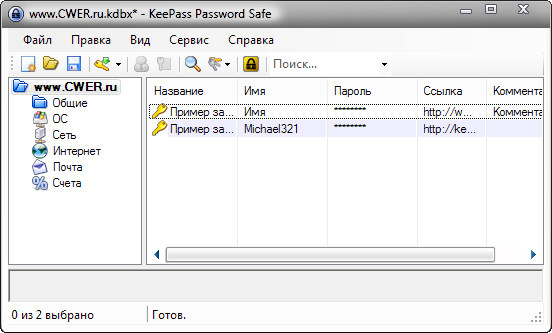
Особенности программы:
- Высокая Безопасность
- Мульти Ключ доступа
- Portable - KeePass отлично работает без установки
- Экспорт данных в TXT, HTML, XML и CSV файлы
- Импорт из файлов различных форматов
- Простой перенос Баз Данных
- Поддерживаются Группы Паролей
- Поля Времени и Вложения
- Горячие клавиши и функция Drag&Drop
- Интуитивная и Безопасная работа с буфером обмена
- Поиск и сортировка
- Многоязычная Поддержка
- Надежный Генератор Случайных Паролей
- Изменяемая Архитектура
- Открытый исходный код!

ОС: Windows 98 / 98SE / ME / 2000 / XP / 2003 / Vista / 7, each 32-bit and 64-bit
What's New in This Release:
New Features:
- Multiple auto-type sequences can now be defined for a window in one entry.
- The auto-type entry selection dialog now displays the sequence that will be typed.
- The auto-type entry selection dialog is now resizable; KeePass remembers the dialog's position, size and the list view column widths.
- Added auto-type option 'An entry matches if its URL is contained in the target window title'.
- Added two options to show dereferenced data in the main entry list (synchronously or asynchronously).
- Dereferenced data fields are now shown in the entry view of the main window and the auto-type entry selection dialog (additionally to the references).
- Field references in the entry view are now clickable; when clicking one, KeePass jumps to the data source entry.
- Added option in the 'Find' dialog to search in dereferenced data fields.
- Added option to search in dereferenced data fields when performing a quick search (toolbar in main window).
- The 'Find' dialog now shows a status dialog while searching for entries.
- The main window now shows a status bar and the UI is disabled while performing a quick search.
- Added context menu commands to open the URL of an entry in a specific browser.
- Added {SAFARI} browser path placeholder.
- Added {C:...} comment placeholder.
- Added entry duplication options dialog (appending "- Copy" to entry titles, and/or replacing user names and passwords by field references to the original entries).
- Added option to focus the quick search box when restoring from taskbar (disabled by default).
- Added tray context menu command to show the options dialog.
- Source fields are now compiled before using them in a {PICKCHARS} dialog.
- Added 'Copy Link' rich text box context menu command.
- Before printing, the data/format dialog now shows a print dialog, in which the printer can be selected.
- Added application policy to ask for the current master key before printing.
- Added support for importing Passphrase Keeper 2.50 HTML files (in addition to the already supported 2.70 format).
- KeePass now removes zone identifiers from itself, ShInstUtil and the CHM help file.
- Listing currently opened windows works under Unix-like systems now, too.
- Alternating item background colors are now also supported in list views with item groups.
- IOConnection now supports reading from data URIs (RFC 2397).
- Group headers are now skipped when navigating in single selection list views using the arrow keys.
- Added detection support for the following web browsers on Unix-like systems: Firefox, Opera, Chromium, Epiphany, Arora, Galeon and Konqueror.
- Added documentation of the synchronization feature.
- Key provider plugins can now declare that they're compatible with the secure desktop mode, and a new property in the query context specifies whether the user currently is on the secure desktop.
- Added workaround for a list view sorting bug under Windows XP.
- Added workaround for a .NET bug where a cached window state gets out of sync with the real window state.
- Added workaround for a Mono WebRequest bug affecting WebDAV support.
Improvements / Changes:
- Items in the auto-type entry selection dialog can now be selected using a single click.
- When performing global auto-type, the Spr engine now uses the entry container database instead of the current database as data source.
- The generated passwords list in the password generator dialog now uses the password font (monospace by default).
- The last modification time of an entry is now updated when a new password is generated using the {NEWPASSWORD} placeholder.
- The overlay icon for the taskbar button (on Windows 7) is now restored when Windows Explorer crashes and when starting in minimized and locked mode.
- Improved opening of CHM help file.
- The buttons in file save dialogs now have accelerator keys.
- Separated URL scheme overrides into built-in and custom ones.
- Improved tray command state updating.
- The default tray command is now rendered using a bold font.
- The main window is now disabled while searching and removing duplicate entries.
- Improved banner handling/updating in resizable dialogs.
- The 'Ctrl+U' shortcut hint is now moved either to the open or to the copy command, depending on whether the option 'Copy URLs to clipboard instead of opening them' is enabled or not.
- Improved command availability updating of rich text context menus.
- Quick searches are now invoked asynchronously.
- Improved quick search performance.
- The option to minimize the main window after locking the KeePass workspace is now enabled by default.
- When performing auto-type, newline characters are now converted to Enter keypresses.
- Auto-type on Unix-like systems: improved sending of backslash characters.
- On Unix-like systems, the default delay between auto-typed keystrokes is now 3 ms.
- Spr engine performance improvements.
- Changing the in-memory protection state of a custom entry string is now treated as a database change.
- Some options in the options dialog are now linked (e.g. the option 'Automatically search key files also on removable media' can only be enabled when 'Automatically search key files' is enabled).
- Most items with default values aren't written to the configuration file anymore (resulting in a smaller file and making it possible to change defaults in future versions).
- Path separators in the configuration file are now updated for the current operating system.
- Improved 'xdotool' version detection.
- Improved IO response handling when deleting/renaming files.
- Various UI text improvements.
- Various code optimizations.
- Minor other improvements.
Bugfixes:
- Status bar text is now correctly updated to 'Ready' after an unsuccessful/cancelled database opening attempt.
- Password generation based on patterns: escaped curly brackets are now parsed correctly.
Скачать программу KeePass Password Safe 2.17 + Rus (2,13 МБ):
Скачать программу Portable KeePass Password Safe 2.17 Rus (1,97 МБ):


а еще плагин для firefox поставил себе keefox, он подключается к программе keepass,
удобно и практично хранить пароли в базе данных программы.
Обновляюсь! Давно этой прогой пользуюсь, вполне устраивает.
А русский с какой-то старой версии использую, хотя и без него там всё понятно.
есть русски
Русского перевода 2,17 как всегда нет вовремя.
Хотя на 1,21 есть.