PhotoAcute Studio 3.00
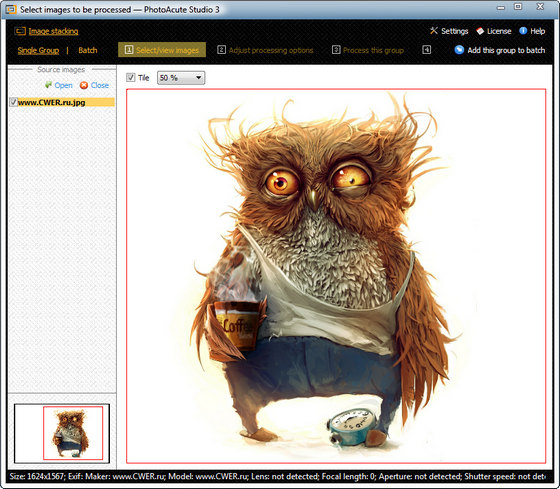
Принцип работы программы PhotoAcute Studio очень прост и основан на обработке сложением нескольких последовательных кадров одной сцены, а затем, используя собственные алгоритмы обработки изображений, мы получаем один качественный снимок с большим разрешением и свободной от цифрового шума (без потери детализации), с исправленной геометрией, исправленными хроматическими аберрациями, увеличением глубины резкости (фокуса), снятием размазанности движения и увеличением его динамического диапазона. Просто берем несколько кадров подряд и получаем картинку на 16 мегапикселей!
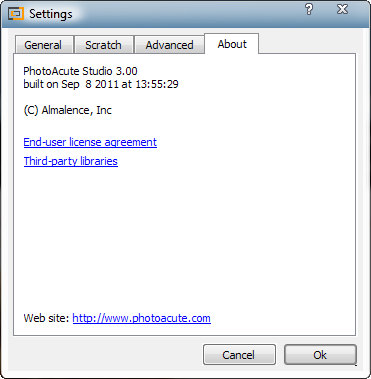
PhotoAcute for Photographers:
- Image resolution increase beyond camera capabilities.
- Noise reduction without losing image details.
- Producing High Dynamic Range (HDR) images. Precise image alignment and moving objects handling for handheld HDR!
- Images alignment on sub-pixel level.
- RAW-in-RAW-out processing easily added to any workflow.
- Expanding the Depth of Field (focus stacking).
- Chromatic aberrations correction.
- Fixing handshaking artifacts in low light conditions.
ОС: Windows XP, Vista, 7
What's New in This Release:
64 bit OS support
PhotoAcute can utilize all the available memory, allowing to process larger images.
Batch mode
Now you do not need to load each set of images, adjust the processing options and wait for processing to be finished to process the next set.
Load all the images and process them in a batch.
Faster UI
No need to wait for loading of the images, you can adjust the processing options and even start the processing while the images are being loaded.
In the batch mode only the thumbnails of the images are loaded.
RAW images are loaded faster as no conversion to DNG is performed.
Adobe DNG Converter is not used for loading RAW images anymore
Loading RAW images is now less complicated and faster.
Better handling of moving objects
When the moving objects cannot be removed they are de-ghosted to avoid any artefacts.
Better handling of bayer patterns
The super resolution algorithm was improved to avoid grid artefacts with certain bayer patterns.
Better locale support
No more problems with loading or saving the files with path/name containing non-latin1 characters.
Licensing and Regitration
Single registration code for any license. One registration code for the versions for all OSs. No separate user name and registration code, the user data is embedded in the code.
Experimental Tone Mapping workflow
PhotoAcute was always good at merging exposure bracketed photos into HDR images, but there was no exposure fusion and tone mapping features for creating viewable and printable LDR images.
Version 3 introduces the tone mapping and the exposure fusion. This feature is in an experimental state now and is turned on in Settings/Advanced.
Скачать программу PhotoAcute Studio 3.00 x86 (28,16 МБ):
Скачать программу PhotoAcute Studio 3.00 x64 (29,34 МБ):
