Advanced Host Monitor 10.14 Enterprise
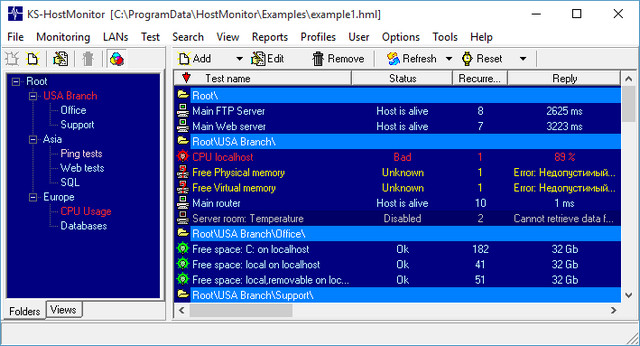
Advanced Host Monitor - программа осуществляет постоянный мониторинг доступности и быстродействия серверов. В случае ошибок и сбоев в работе сервера, программа предупреждает администратора (или же пытается исправить проблему самостоятельно). В программе используются 68 методов тестирования, присутствует большое количество настроек. Кроме того, программа позволяет создавать детализированные логи в различных форматах (Text, HTML, DBF и ODBC), имеется встроенный редактор отчетов, удобный и понятный интерфейс и т.д.
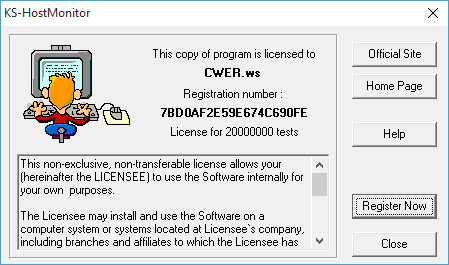
Особенности программы:
- 68 различных тестов позволяют контролировать практически любой параметр сервера или другого сетевого устройства;
- 30 методов реакции на события комбинируемые в гибкие профайлы;
- Поддержка разнообразных логов и отчетов (HTML, Text, DBF, ODBC);
- Встроенный Report Manager позволяет создавать свои виды отчетов;
- Графический анализатор логов;
- Web Service и Telnet Service позволяют контролировать монитор удаленно;
- Пакет включает агенты для мониторинга Windows, FreeBSD, Linux, NetBSD, OpenBSD и Solaris систем
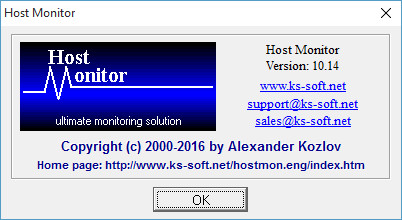
Операционная система:
- Windows XP Professional
- Windows Vista Business
- Windows 7 Professional
- Windows Server 2003
- Windows Server 2008
- Windows Server 2008 R2
- Windows Server 2012
- Windows Server 2012 R2
- Windows 8
- Windows 10
Что нового в этой версии:
- SSH test improvements:
- diffie-hellman-group14-sha1 key exchange
- aes128-ctr, aes192-ctr, aes256-ctr ciphers - URL test: you can enable or disable some SSL/TLS protocols using "undocumented" option. "Undocumented" means the option is not accessible thru GUI, you need to modify hostmon.ini file - add line like
sslProtocols=26882
into [Misc] section of hostmon.ini file and restart HostMonitor (in order to apply changes)
sslProtocols=2720 enables SSL 3 + TLS 1.0, 1.1, 1.2 (disables SSL2)
sslProtocols=2688 enables TLS 1.0, 1.1, 1.2 (disables SSL)
sslProtocols=2560 enables TLS 1.1 and TLS 1.2
sslProtocols=2048 enables TLS 1.2 only
Note: in order to use TLS 1.1 and 1.2 protocols you need to run HostMonitor on Windows 7, Windows Server 2008 or newer Windows - HTTP Request action allows HTTPS requests - if you need HTTPS request, specify target host using https:// prefix (e.g. https://www.google.com). For HTTP requests you may use http:// prefix or specify host name without any prefix (e.g. www.google.com).
Note: HostMonitor will perform request even for hosts with invalid certificates (expired or certificate with wrong hostname).
You may send GET or POST requests (POST data should be provided in Request field, separated from header with 1 empty line). If you do not specify content-type for POST request, HostMonitor will use default type (Content-Type: application/x-www-form-urlencoded).
For example you may send messages to SLACK or Telegram messenger using HTTP Request like the following - SQL Query action supports variables in datasource field. E.g. you may use folder-related variable %fvar_datasource%, this way single action profile assigned to different test items may send requests to different databases
- HMScript: optional parameter "forcelog" for RefreshTestID and RefreshIrregularTestByID commands - tells HostMonitor to record test result into log file(s) regardless of logging mode and test result (effects just 1 test probe caused by "Refresh" command). In other words test result will be recorded even if you are using Brief logging mode and test status did not change.
Example:
RefreshTestByID 10000 forcelog
RefreshIrregularTestByID 10000 forcelog - Folder Properties dialog: new popup menu item "Remove all" allows you to remove ALL variables specified for the folder at once
Скачать программу Advanced Host Monitor 10.14 Enterprise (21,96 МБ):
Bukkollaider 17/04/16 Просмотров: 2156
+6

