UltraEdit 16.20.0.1011
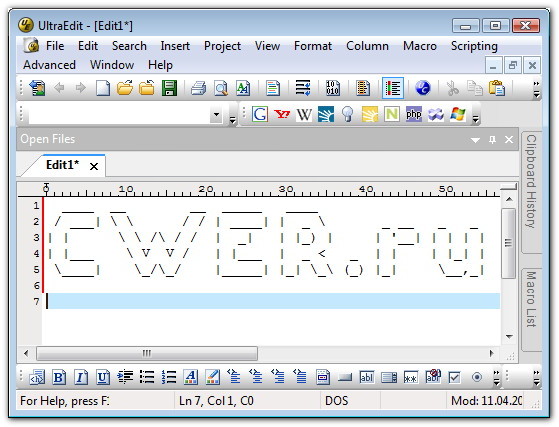
UltraEdit - программа является многофункциональным многооконным редактором с гибкой и мощной системой настроек, также имеется встроенный FTP клиент. Программа предназначена для редактирования текстовых, HEX и HTML файлов, размером до 2 GB. Имеется подсветка синтаксиса при написании программ на C/C++, VB, HTML, Java, Perl, FORTRAN и LaTex. Также, предусмотрена возможность подключения дополнительных словарей с синтаксисом других языков, библиотек тэгов и макросов. Имеется огромное количество дополнительных функций и настроек.
Key Features:
- Code Folding
- Supports 64-bit file handling (standard) on all 32-bit Windows platforms
- Unicode support
- Disk based text editing and large file handling - supports files in excess of 4GB, minimum RAM used even for multi-megabyte files
- Mulitline find and replace dialogs for all searches (Find, Replace, Find in Files, Replace in Files)
- 100,000 word spell checker, with foreign languages support (American English, British English, Dutch, Finnish, French, German, Hungarian, Italian, Spanish and Swedish)
- Syntax highlighting - configurable, pre-configured for C/C++, VB, HTML, Java, and Perl, with special options for FORTRAN and LaTex. Multiple wordfiles available for download
- FTP client built in to give access to FTP servers with multiple account settings and automatic logon and save. (32-Bit Only) Includes support for SFTP (SSH2)
- SSH/Telnet window
- Project/workspace support
- Environment Selector - Provides predefined or user-created editing "environments" that remember the state of all of UltraEdit's dockable windows, toolbars and more for user convenience.
- Integrated scripting language to automate tasks
- Configurable keyboard mapping
- Column/block mode editing
- Hexadecimal editor allows editing of any binary file, shows binary and ASCII view
- Named templates
- HTML toolbar preconfigured for popular HTML functions
- WebSearch Toolbar: highlight text and click a websearch toolbar button to search for highlighted term from within the editor
- Google search
- Yahoo search
- Wikipedia
- Dictionary.com
- Thesaurus.com
- Whois
- Network Solutions Whois
- PHP.net search
- cplusplus.com search
- MSDN online search
- File encryption / decryption
- Encrypt your sensitive source code files using your own key
- Integrates with UltraSentry to (optionally) securely destroy original, unencrypted file
- Decrypt files in UltraEdit only
- Integration with UltraSentry to securely delete UltraEdit temporary files
- Multi-byte support with integrated IME support
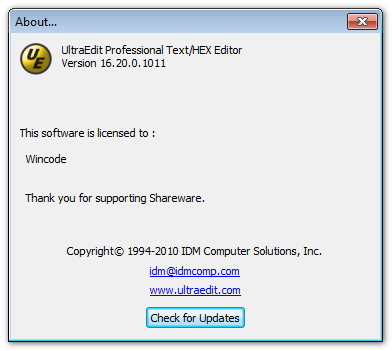
What's New in This Release:
- Dialog refresh/re-design
- Smaller Find/Replace dialogs
- Improved ease of use with better organization and space economy
- Better visual hierarchy for Tool, Project, and Advanced configuration dialogs
- Major performance advancements
- Improved undo buffer for preservation when toggling in/out of hex mode
- Smarter RegEx, UTF-8, and Replace undo operations
- Better performance of XML conversion to CR/LF
- Increased performance in opening a multiple file macro/project
- Greatly improved font rendering
- Better handling of syntax highlighting in very large XML files
- Better performance of FTP operations in some cases
- Find/Replace advancements
- New accelerator keys for Hide/Show Lines
- Find in Files/Replace in Files advancements
- Ignore options for Find in Open Files
- Improved regular expression support for Find/Replace
- Added additional shortcuts in Find in Files dialog
- FTP improvements
- Improvements for account sharing
- Better support for legacy FTP accounts
- Better XML support
- Improved code folding and hide/show lines in XML files
- Better repositioning of XML nodes in XML Manager
- Display improvements for:
- Unicode characters
- Environments/layout
- Split window editing
- Convert to Fixed Column/Convert to Character Delimited improvements
- Updated C# wordfile
- Bold matching braces for brace matching/highlighting
- New HTML Tidy configuration item to specify character encoding
- Several Line Change Indicator improvements
- Function list updates
- HTML toolbar and tag list updates
- Column marker improvements
- Option to disable mouse wheel zoom
- New print option to display first line of file in print header
- Improvements for Windows 7 x64
- UEm support for single or multiple instances
- Backup/restore user customization improvements for UE3
Скачать программу UltraEdit 16.20.0.1011 (16,9 МБ):
Wincode 25/09/10 Просмотров: 2354
0


В архиве троян