dBpoweramp Music Converter R14
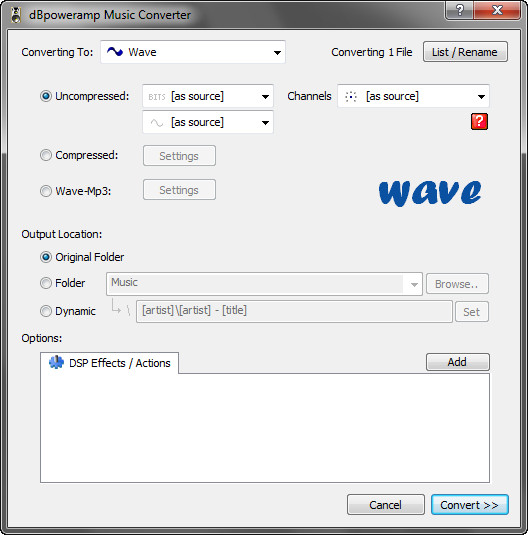
dBpowerAMP Music Converter - программа для рипания и конвертации в/из WAVE, MP, MP4, WMA, Ogg Vorbis, AAC, Monkeys Audio, FLAC, CDA и много других форматов. Позволяет быстро и качественно сриппать CD-Audio, используя практически любой кодек. Скорость копирования быстрее чем у Easy CD-DA Extractor! Есть "выравниватель" громкости, интеграция в explorer и поддержка CDDB. Конвертирование форматов тоже на высоте. Работает утилита незамысловато - достаточно нажать правую кнопу мыши на выбранном файле. Дальше нужно выбрать что и куда рипать/конвертить, указать битрейт и остальные параметры.
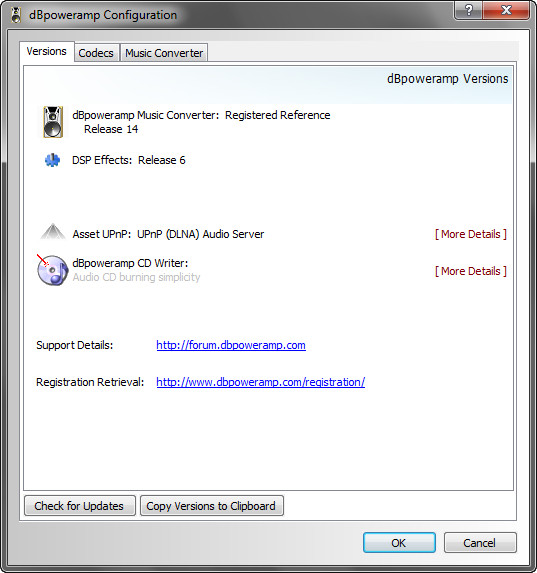
Программа довольно проста в использовании и может понадобиться тем, кто не хочет разбираться с многофункциональными программами обработки звука. Выбрать файл для преобразования в другой формат можно прямо из окна проводника, а при наведении мыши на звуковой файл, программа отображает расширенную информацию о файле, включая размер, битрейт, ID3-тэг и многое другое.
Основные возможности:
- PerfectMeta: uses 4 providers: AMG, GD3, MusicBrainz and freedb simultaneously, has high resolution Album Art and extended fields such as Composer.
- AccurateRip: compares the results of CD rips with a database of CD rips by other users to see if the rip is accurate.
- Secure Ripping: utilizes AccurateRip and CD ripping algorithms to accurately and securely rip audio CDs.
- Convert audio files: mp3, mp4, m4a (iTunes / iPod), Windows Media Audio (WMA), Ogg Vorbis, AAC, Monkeys Audio, FLAC, Apple Lossless (ALAC), Wave and WavPack, and many others.
- Multi CPU Encoding Support.
- Rip digitally record audio CDs (with CD Ripper).
- Batch Convert large numbers of files with 1 click.
- Windows Integration popup info tips, audio properties, columns, edit ID-Tags.
- DSP Effects such as Volume Normalize, or Graphic EQ.
What's New in This Release:
Major Features
- CD Ripper - AccurateRip v2: able to check across pressings & improved CRC implementation
- Reference can support up to 16 simultaneous CPUs when encoding
- Choose Album Art button in CD Ripper - searches the internet for album art
- Windows 7 & Vista audio property & thumbnail support (Details tab on properties, details section in Explorer & Explorer Columns)
- Reference comes complete with time unlimited PerfectMeta
- Music Converter & CD Ripper shows % on a Windows 7 taskbar
- Encoder settings stored at start of conversion and used through-out conversion (allows a 2nd conversion to take place at the same time with different settings)
- Multi-encoder added as standard
- mp3 Sort Tags supported TSOA - Album, TSO2 - Album Artist, TSOP - Artist, TSOC - Composer and TSOT - Title (sam as iTunes)
- mp3 year tag written as YYYY only
- Scripting now 64 bit compatible
- Explorer Shell - Audio Property tab shows correctly in X64 Windows
- Professional Frequency Conversion enabled by default (option to disable removed)
- .bwf added to wave decoder
- Batch Converter supports Windows Libraries on Windows 7
- PerfectMeta - matches [xxx] & (xxx), ' / ' & '/' as same
- Naming - [IFCOMP] tests against anything that is not 'no' and 'false' rather than '1'
- mp3 Lame Encoder - quality settings expanded to include half quality values (ie -V 4.5)
- m4a Apple Lossless encoder and decoder included as standard
- AIFF encoder & decoder included as standard
- mp3 ID Tagging - Comment Tags (other than simple comment, such as iTunesNorm) are preserved, also language code correctly set for comment
- mp3 ID Tagging - Lyrics ID3v2 tag (unsync) supported
- Profiles for music converter (have to first enable in dBpoweramp Configuration >> Music Converter >> Enable Profiles in Converter), create profiles by selecting [Create New Profile] in the encoder box
- Edit ID Tag page redesigned, Album art can be added to multiple files in one go, the add button allows adding art from: Internet, File, Scanner, etc
- CD Ripper & Batch Converter - if move the page to another larger display the page is drawn correctly
CD Ripper
- Secure Options >> new option: Cancel Disc Ripping After any Insecure Track
- Right click on a track >> Detect Artists from Track Names
- Gap detection and index detection implemented (new columns to add these items to the display), also used for the [Cue Sheet Image] and Audio CD - Gap Removal DSP
- Options >> file name character replacement
- Can drag and drop album art onto it
- Default naming now: [IFVALUE]album artist,[album artist],[IFCOMP]Various Artists[][IF!COMP][artist][][]\[album]\[track] [artist] - [title]
- freedb can split track specific artists when only indicated on a single track
- Retrieves sort tags (does not write by default)
- Added extra meta data fields
- Added +50 and +100 offset to track number
- Any metadata which came in Artist, the is replaced The Artist (before the rule to put to Artist, The)
- New settings page for Meta >> dBpoweramp cache, option so can set size of cache (defaults to 6MB)
- Info display defaults to on for first run
- If have the technical column on then write to the log file (ie pre-emph will be written to the log)
- Shows SonataDB when classical data comes from SonataDB (in manual meta review and popup meta info)
Bug Fixes
- Xclass where make legal filename - where shorten a folder, this can leave a ' ' or . on the end which is not allowed
- CD Ripper >> Review Metadata >> if 'To All' was clicked would only do for items on screen
- CD ripper if enabled to over read but drive could not then it was possible to ask for 26 frames but the drive would return all 0's for the 26 frames, new code to ask for
- all Bug Bug Fix: mp3 - if had id3v1 & apev2 tag at the end, could lead to reported stream errors
- Checksum written to FLAC & mp3
- Reads Blocks outside of lead out separately so even if the drive cannot over read it would not give zero data back for a large number of frames (and fail AR check)
- When adding Album Art from a png file in the CD Ripper the picture is gray and show size 0x0 in the GUI. The written tag is OK.
Скачать программу dBpoweramp Music Converter R14 (10,14 МБ):
Bukkollaider 18/09/10 Просмотров: 1254
0


Поддерживаю, даже если они хотят за свою прогу спасибо или денег, то Великий русский язык должен быть в проге. В принципе все понятно, просто хочется думать на родном языке....
Прога хорошая,но... Есть все, кроме русского языка, к сожалению...
Он бесплатный? Лекарство?