HotKeyz 2.8.2
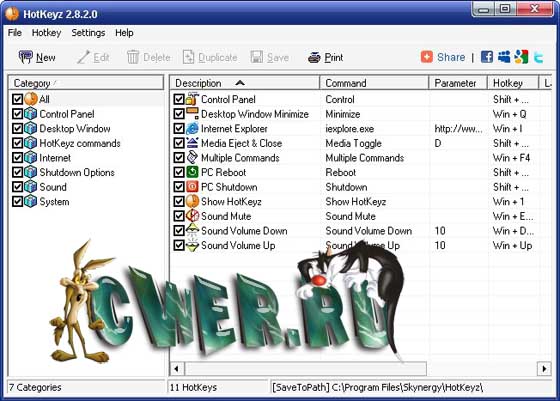
HotKeyz — утилита для создания и управления быстрым вызовом других программ и запуска их в Нормальном, Свернутом или Развернутом окне. Присутствует опция запуска приложений с параметрами, а также несколько предустановленных конфигураций (Запуска файлов, Свертывание текущего активного окна, Скрывание окна HotKeyz и т.д.). Программа работает с клавишами WIN, CTRL, ALT, SHIFT и другими клавишами. Утилита полностью бесплатна.
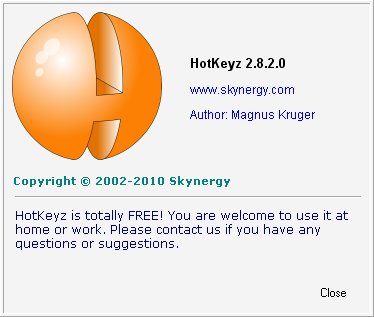
Main Featues:
- HotKeyz is a portable application and can be installed on any portable device like a USB Flash Drive!
- Disable the standard windows hotkeys like Win+R and re-assign other hotkeys and commands to them
- Execute multiple commands with one hotkey
- Execute shortcuts, files and open folders with keystroke launching
- Calendar for quickly viewing dates instead of double clicking on tray time
- Categorize all your hotkeys!
- HotKeyz assigns icons to every hotkey
- Paste text into any windows edit box
- Paste the Date, Time or Internet Time with / without additional text into any edit box
- Change the case of the selected text to lowercase, UPPERCASE, Title Case, Sentence case & tOGGLE cASE
- Launch program files, folders, documents, pictures, MP3's or play lists
- Launch your web browser and surf to a site
- Start a dos window in a specified directory
- Launch all windows in a Normal, Minimized, Maximized or Hidden state
- Toggle confirmation to execute specified hotkeys
- Execute Delay By time (HH:MM:SS)
- Close, kill, minimize, maximize, restore, HIDE, set to stay on top or not the active windows on your desktop
- Use the HIDE desktop window to de-clutter your taskbar.
- Right click on the tray icon or press a hotkey to UNHIDE hidden windows
- Or select a window to unhide from a pick list
- With a hotkey you can position the desktop window to the following screen areas: Bottom Left, Bottom, Bottom Right, Left, Full Screen, Right, Top Left, Top, Top Right
- Open the Recycle Bin, Control Panel, My Computer, Task Manager
- Empty the Recycle Bin
- Randomly change your desktop wallpaper or change it back to the previous wallpaper
- Shutdown, Logoff, Power Off or Reboot your computer
- Reboot and Hibernate
- Reboot and Standby / Sleep
- Connect and disconnect your Internet Dial-up
- Hide HotKeyz to the system tray
- The HotKeyz tray icon changes to indicate a hotkey being executed
- Open and close your media drives. Eject other media like your zip drive
- Remotely control WinAmp. Like pausing a song when WinAmp doesn't have focus.
- Launch your default e-mail to compose a new email
- Start your windows screen saver
- Hide your Taskbar or Desktop or un-hide them
- Remap most of the keyboard keys to different keyboard keys
- Record and playback simple macros
- Login into your favorite website or program using a hotkey
- Or choose from a list of programs / website to login to
- Copy a URL to the clipboard and then launch your browser to that URL
- Countdown Timer with loop, stay on top, shutdown PC
- HotKeyz supports the WIN, CTRL, ALT & SHIFT modifier keys and most other keyboard keys
- Print preview and then print all your hotkeys
- Set the windows sound volume up or down or the balance from left to right
- On screen volume display
- Switch your monitor off into power save mode
- Swap mouse buttons with a hotkey
- Auto Correct mistyped words or expand words using acronyms
- Not all commands need hotkeys
- Drag and drop commands on a category to change it's category.
Скачать программу HotKeyz 2.8.2 (1,34 МБ):
igoryk 30/05/10 Просмотров: 2439
0

