Inno Setup 5.3.8 + Rus
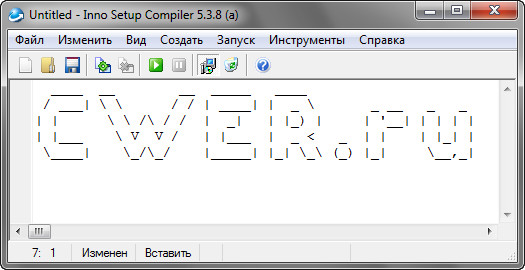
Inno Setup - программа для создания инсталляционных пакетов. Созданный утилитой инсталляционный файл какого-либо приложения, позволяет при его установке считывать и записывать данные в реестр и в конфигурационные INI-файлы. Тут имеется возможность регистрации библиотек и ActiveX компонентов, а также запуск внешних программ. Кроме того, в утилите есть опция создания типов установки, например, таких, как: полная установка, минимальная, выборочная и т.д. В Inno Setup присутствуют настройки, где можно определить возможность появления диалога Приветствия при запуске устанавливаемой программы. Для удобства работы здесь присутствует функция создания резервных копий инсталляционных проектов при их изменении. Справочная система утилиты достаточно хорошо расписана и подкреплена примерами.
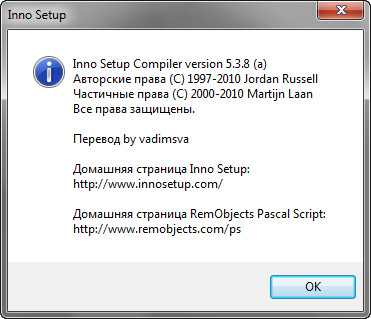
Основные возможности:
- Support for all versions of Windows in use today: Vista, XP, 2008, 2003, 2000, Me, 98, 95, and NT 4.0. (No service packs are required.)
- Extensive support for installation of 64-bit applications on the 64-bit editions of Windows. Both the x64 and Itanium architectures are supported. (On the Itanium architecture, Service Pack 1 or later is required on Windows Server 2003 to install in 64-bit mode.)
- Supports creation of a single EXE to install your program for easy online distribution. Disk spanning is also supported
- Standard Windows 2000/XP-style wizard interface
- Customizable setup types, e.g. Full, Minimal, Custom
- Complete uninstall capabilities
- Installation of files:
- Includes integrated support for "deflate", bzip2, and 7-Zip LZMA file compression. The installer has the ability to compare file version info, replace in-use files, use shared file counting, register DLL/OCX's and type libraries, and install fonts
- Creation of shortcuts anywhere, including in the Start Menu and on the desktop
- Creation of registry and .INI entries
- Integrated Pascal scripting engine
- Support for multilingual installs
- Support for passworded and encrypted installs
- Silent install and uninstall
- Full source code is available (Borland Delphi 2.0-5.0)
What's New in This Release:
- Added new [Setup] section directive: UsePreviousLanguage. When this directive is yes, the default, at startup Setup will look in the registry to see if the same application is already installed, and if so, it will use the language of the previous installation as the default language selected in the list of available languages on the Select Language dialog. Note that this directive does not change the language used by the Select Language dialog itself because it cannot assume that the current user understands the same languages as the previous user. UsePreviousLanguage must be set to no when AppId includes constants.
- On Windows Vista and newer, Uninstall no longer blocks system shutdown until the uninstallation has actually started. This should make the Windows 7 Logo Kit (which wrongly tests any .exe in the application directory including the uninstaller) happy when it tries to shutdown an Uninstall sitting on its confirmation prompt.
- On Windows NT and newer, PrivilegesRequired=lowest now has an additional effect: the uninstall info root key will always be HKEY_CURRENT_USER, and the "common" forms of the Shell Folder constants are always mapped to the "user" forms, even if administrative privileges are available.
- [Setup] section directive CreateUninstallRegKey may now be set to a boolean expression, which may contain calls to check functions. For example: CreateUninstallRegKey=not IsTaskSelected('portablemode'). See the CreateUninstallRegKey documentation for details.
- The Preparing to Install wizard page now offers the user an option to directly reboot instead of just saying a reboot is needed. To trigger this option from a PrepareToInstall event function set its new NeedsRestart parameter to True.
- In the MinVersion and OnlyBelowVersion directives and parameters, .x is now treated the same as .0x when a major version of 5 or higher is specified. Thus, you now have the option of using either 5.01 or 5.1 to specify Windows XP. However, to maintain compatibility with existing scripts, 4.x will still be interpreted as 4.x0.
- Pascal Scripting: Added new PageIndexFromID support function.
- The online documentation available at ... now has an index and is searchable.
- QuickStart Pack changes:
- Added ISPP function StringChange.
- The ISPP documentation is now available online at ...
- The uninstall program's version is now 51.(10)51.0.0.
- Minor tweaks.
Скачать программу Inno Setup 5.3.8 + Rus (2,04 МБ):
Bukkollaider 18/02/10 Просмотров: 2541
0

