GOM Player 2.1.21.4846

GOM Player - это бесплатный мультимедийный проигрыватель с встроеными популярными Аудио и Видео кодеками. Нет необходимости устанавливать кодеки отдельно! Программа поддерживает множество дополнительных возможностей для продвинутых пользователей.

Features:
Codec Finder
GOM Player includes many codecs (XviD, DivX, FLV1, AC3, OGG, MP4, H263 and more) so you won't need to install separate codecs for most videos. For those videos that require a separate codec, GOM Player will find one and direct you to a place where you can download open source version of the codec. That way, you won't get stuck with unnecessary codecs on your system.
Play Broken AVI Files (Patented)
AVI files can't be played if the index is broken, or the file isn't completely downloaded. This is because index is located at the end of the file. GOM Player's patented technology enables users to view files with broken index or that are still being downloaded.
Powerful Subtitle Support
GOM Player supports SMI, SRT, RT, SUB(with IDX) files for subtitle. You can specify margin, location, size, resolution, font and others. You can also enable shadow, view ASF files with subtitle, karaoke subtitle mode. You can even synchronize subtitle and video if there's any mismatch.
Convenient Playlist
GOM Player supports playlist formats such as M3U, PLS, ASX. You can include different media types on a playlist. Also, it also lets you edit playlists for different media types. It's easy to create and edit your own multimedia playlist with GOM Player.
Support Different Media Types
Along with different media format such as AVI, MPG, MPEG and DAT, GOM Player also supports streaming Windows media format (WMV, ASF, ASX). You can also watch DVD-quality videos with 5.1 channel audio output.
Screen Capture
Screen capture allows you to take a screenshot of your video directly from GOM Player. Using the Burst Capture feature, you can take continuous screenshots upto 999 shots.
Advanced Features
There are other endless number of advanced features. Customize brightness, contrast and saturation. Sharpen and add noise to your video. Try audio equalizer. Repeat a section of your video with our A-B Repeat feature. Fast forward/rewind a few seconds using left/right keys. There are even more for you to discover!
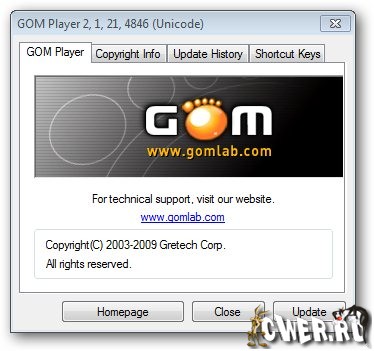
What's new:
- Security patches (Solving vulnerabilities when downloading a logo file and executing external files)
- When using the Intel chipset graphic card, text error fixed in a particular Renderer.
- Bug fixed ; mismatching problem between SRT subtitles and assigned code-page
- When saving SRT subtitles sync, it will changed to SMI.
- Problem fixed ; codec finding in some MOV files.
- Bug fixed ; when keeping file handle after finishing playing OGG, MKV file.
- Bug fixed ; when playing MP4 by an imbedded source filter, recognize problem about some MP3 audio streaming.
- Improving downloading OGG file-playing function.
- Improving damaged FLV file-playing function.
- Improving local MKV file-playing function.
- Error Fixed ; problem when connecting some external file splitters.
- Bug fixed ; problem that pop-up finding subtitles page when trying to play a file which does not exist.
- Error fixed ; problem that making unintentional file-names when capturing audio/video of on-line videos.
- Error fixed ; video black-out problem in some conditions.
- Changing format of bookmark file to Unicode type and Improving speed of reading/writhing of bookmark.
- Adding shortcuts about move by a frame (next frame : Ctrl + > , former frame : Ctrl + < )
- Adding sizes in "Easy Browser" option. (1280*1024 / 1920*1080)
- Adding Exif information to jpeg file captured.
- Add disabled filter list
Скачать программу GOM Player 2.1.21.4846 (5,86 МБ):


Спасибо.