n-Track Studio v6.0.5 Build 2490

n-Track Studio - полнофункциональная многотрековая аудиостудия, позволяющая создавать свои собственные музыкальные композиции профессионального качества. n-Track Studio работает с большинством аудиоформатов, позволяет накладывать всевозможные эффекты на каждый трек с прослушиванием в реальном режиме времени, работать с каналами, исправлять синхронизацию и т.п. Кроме таких стандартных эффектов, как Reverb, Compression, EQ, Echo, Auto volume, Pitch Shift и Chorus, n-Track Studio позволяет использовать DirectX и VST 2.0 плагины от сторонних разработчиков.
Возможности программы:
- Все популярные аудио форматы в WAV файлы, за исключением 8-битных, а также Ogg Vorbis
- Поддержка MIDI (включая редактор клавиш)
- Поддержка DX/DXi/VST/VSTi плагинов
- Редактирование с помощью вырезания и вставки
- ASIO, WDM, а также MME аудио интерфейсы
- Надежный набор встроенных эффектов (compressor, MB-compressor, parametric EQ, reverb, auto-vol, pitch shift, echo, chorus, and tempo delay)
- Прямой режим пролушивания эффектов во время записи
- Поддержка использования нескольких звуковых карт
- Звуковое микширование
- Автоматизация звука, панорамирования, AUX посылов и возвратов, а также параметров FX плагинов
- Поддержка технологии ReWire от Propellerhead
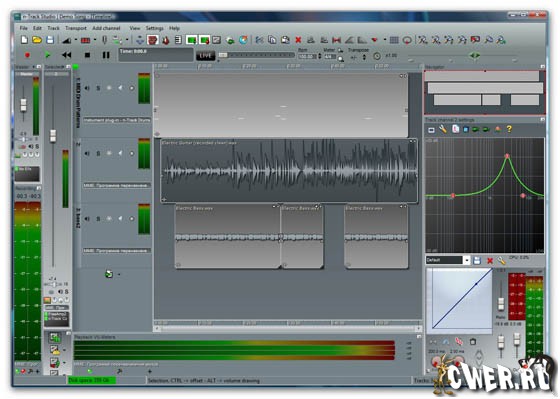
Main New Fatures:
- Realtime crossfade between parts overlapped in timeline, crossfade option in timeline popup menu
- RMS Level meters, with RMS+Peak option and support for K-System metering.
- Allows for more accurate metering of audio loudness and enables monitoring using Bob Katz K-System, with presets for K-12, K-14 and K-20)
- Signal Path View window
- (Shows a realtime representation of the routing of audio signals in the audio engine, enables to intuitively alter signal routing parameters and connections)
- Support for Wave64 file format (Support for wave files that have length that exceeds the 2 Gb limitation of regular .wav files, using either .wav or .w64 extensions)
- The program no longer requires Microsft .NET to be installed and the 'Enable Microsoft .Net' setting in Preferences/Option can be disabled so that n-Track will not use .NET even if it is installed on the computer.
- Reduced resources usage: n-Track 6.0 starts faster than v5.x, uses less memory and CPU
- Performance Optimizations:
- Performance improvements in recording/playback at low latencies
- Speedup of most destructive wave editing operations (copy, cut, silence, insert etc.)
- Speedup generation of npk files used for displaying waveforms
- Speedup in adding/removing tracks when using a multichannel soundcard and Live input processing on
Enhancements:
- Duplicate waveform dragging while holding down Windows key
- Per part volume knob in part properties box (that appears double clicking on waveform). Volume adjustment is visually to waveform
- Dragging a waveform beyond the end loops the wave file
- Angled edges of waveform frame, more angled when waveform end is open or looped
- Volume Envelopes: "Click adds node" toggle option to avoid inadvertedly adding envelope nodes. When "Click adds node" is disabled "Add node" must be selected from popup menu
- Volume Envelopes: when "Click adds node" is disabled mouse drags envelope segments
- Volume Envelopes: set selected node to Maximum, Center, Minimum context menu commands
- Volume Envelopes: text entering of selected node value
- When skin doesn't contain a button in multiple-buttons image files (e.g. ntrck4.bmp) program reverts missing button to default button in default skin image file
- Color of track name text in left track bar customizable via Skin dialog box
- Mixer Sliders customization based on slider type: "Track_Audio", "Track_MIDI", "Master", "Aux", "Group", "Instrument", "ReWire", "Surround_Output" with "SendVolume" for send sliders
- (e.g. Slider0Track_AudioSendVolume.png, Slider0MasterDown.png, SliderHover0Track_MIDI.png, SliderDown0Instrument.png)
- Track EQ window Minimize-Maximize button in place of "Show All EQ Controls" popup menu command
- Removed odd 'Create also an [Mp3/Wma/Ogg] version in Mixdown dialog box and moved output format selection in Save As file selection dialog box
- Toolbar button to toggle the 'Song Comments' window
- "Open Containing Folder" option in audio file right click context menu
- Wave file sizes are now expressed in Gb, Mb or Kb depending on size instead of always Kb
- Multiple external wave editors can be defined in the Settings/Prefrences/Paths dialog box
- Transport buttons (Play, Rec etc.) can now have custom width defined in Skin.xml

Summary of changes from v6.0.4 to v6.0.5:
- More flexible routing: channels can have an arbitrary number of sends to any other channel [New Feature]
- Output channel label with popup menu in each mixer stripe [New Feature]
- Level Meter Ruler to set a custom reference RMS level [New Feature]
- Zoom toolbar buttons keep on zooming when button is held pressed [New Feature]
- More graceful handling of missing plugins in songs being loaded [New Feature]
- Pan mixer settings editable via keyboard [New Feature]
- Fixed dragging part and releasing mouse outside of timeline window leaves timeline scrolling until mouse is clicked again [Bug Fix]
- Tooltips for Volume and EQ that show the current setting (e.g. +4.2 dB) [New Feature]
- Signal Path window enhancements
Скачать n-Track Studio v6.0.5 Build 2490 x86 (17 МБ):
Скачать n-Track Studio v6.0.5 Build 2490 x64 (14 МБ):


русик есть?